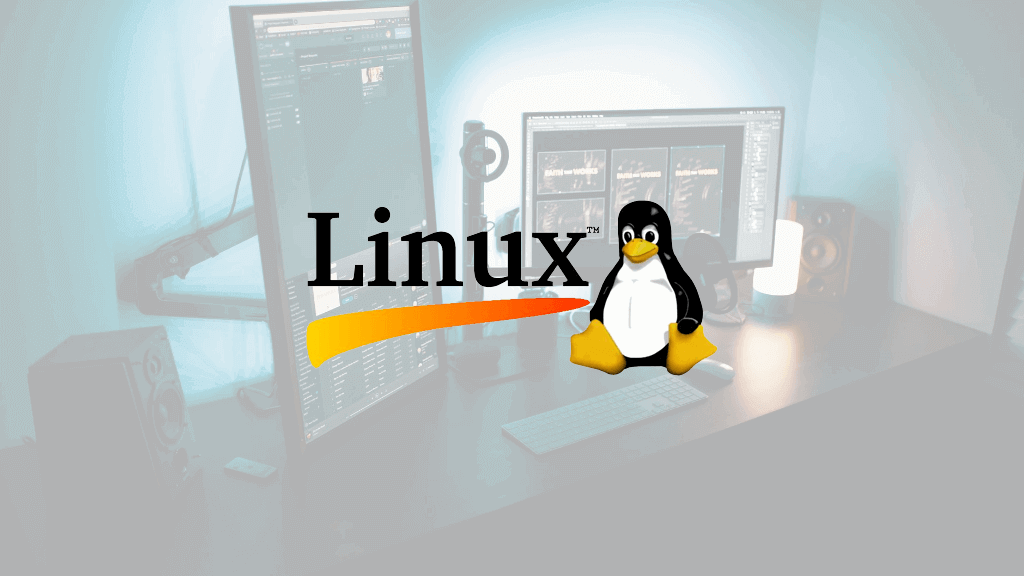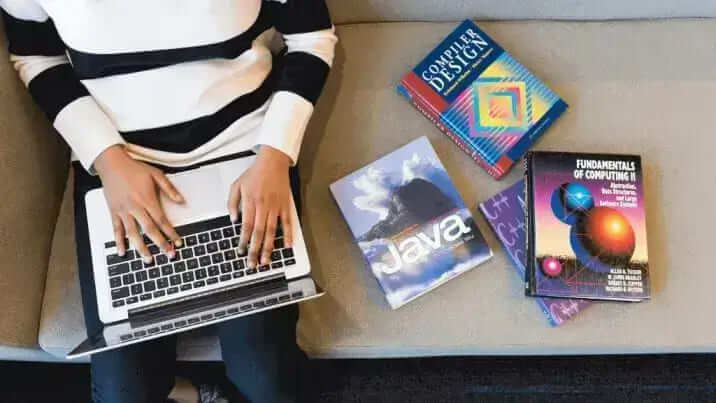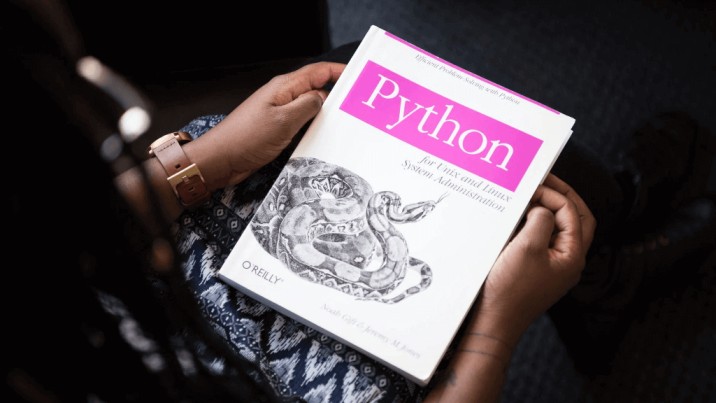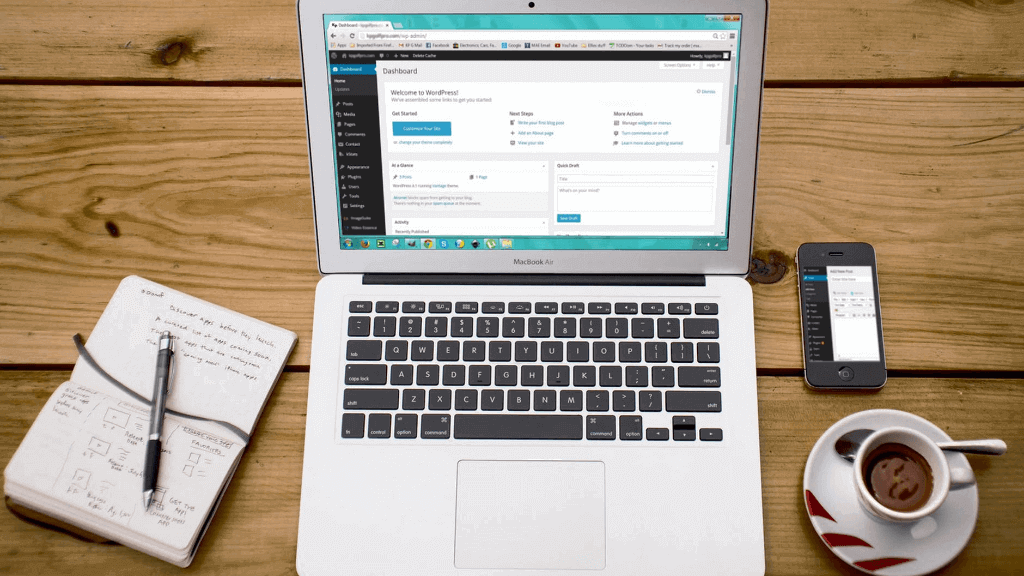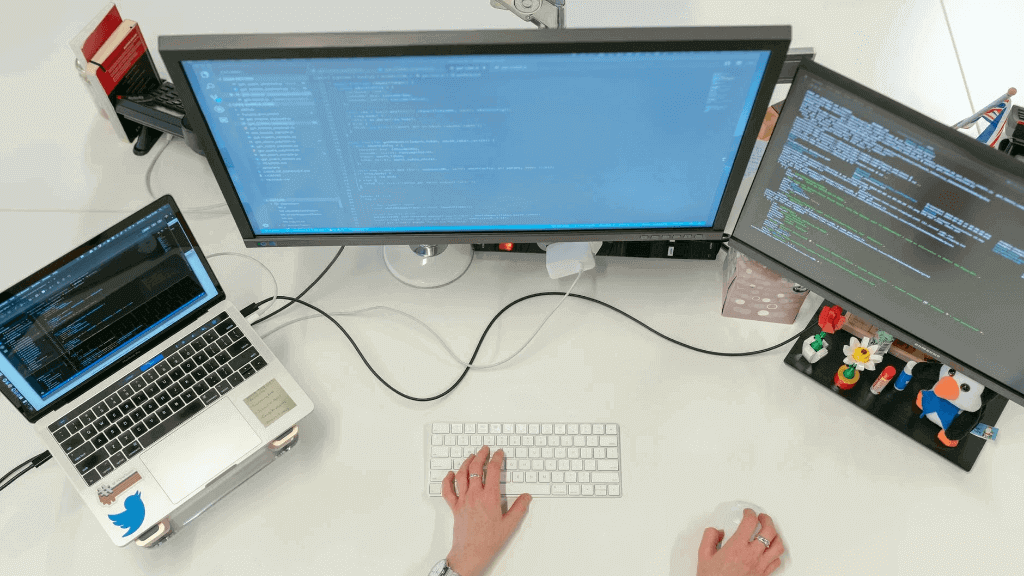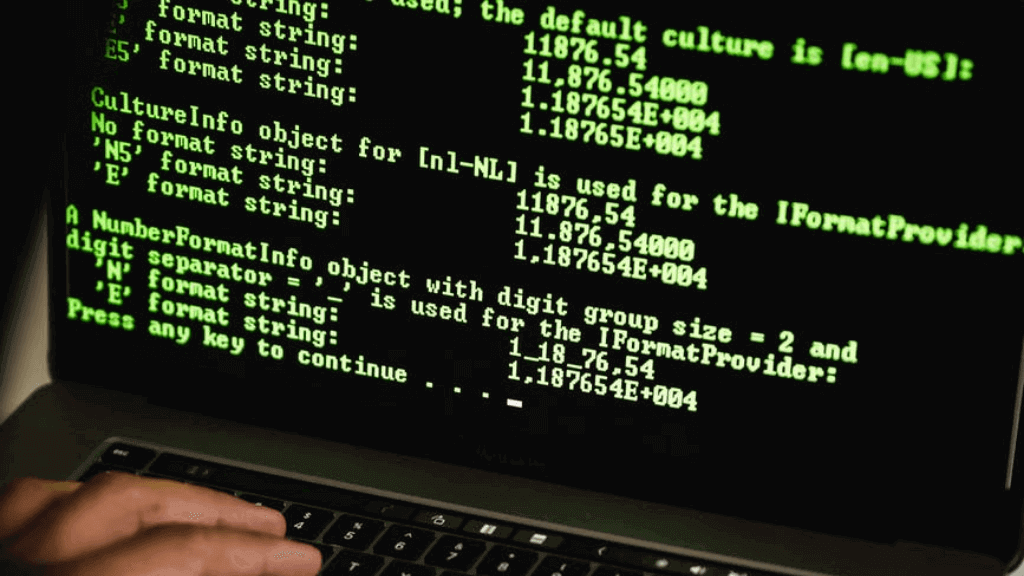The "A Complete Guide to Linux File System" course is designed to provide participants with a comprehensive understanding of the Linux file system and its various components. Throughout the course, participants will learn about the organization, management, and manipulation of files and directories in Linux. The curriculum covers different types of file systems, accessing and navigating them, creating links, and understanding file and directory attributes. By the end of this course, participants will have a solid foundation in Linux file systems and be equipped with the skills to effectively work with files and directories in a Linux environment.
The course begins with an introduction to file systems, emphasizing their importance and role within the Linux operating system. Participants will grasp the basics of file naming, storage, retrieval, and updating in Linux. Moving forward, the curriculum provides a comprehensive overview of the Linux file system, explaining its hierarchical structure and the significance of the root directory and its subdirectories. Participants will also learn how to navigate the file system using the command line interface (CLI).
In the subsequent module, participants will delve into common file systems used in Linux, such as ext4, XFS, and Btrfs. They will gain an understanding of the features, advantages, and use cases of each file system, allowing them to make informed decisions when selecting the appropriate file system for specific scenarios. Comparisons between different file systems in terms of performance and reliability will also be covered.
Accessing file systems is a crucial aspect of working with Linux, and this course covers it extensively. Participants will learn how to mount and unmount file systems in Linux, and they will gain a thorough understanding of the role played by the /etc/fstab file in automating file system mounts. The curriculum also includes instruction on working with external storage devices and network file systems.
Working with files and directories is a fundamental skill in Linux, and this course provides hands-on experience in this area. Participants will learn how to create, copy, move, and delete files and directories, as well as how to change file and directory permissions and ownership. The use of wildcards and regular expressions for file manipulation will also be explored.
Links and the file system structure are important topics covered in this course. Participants will gain a clear understanding of symbolic links and hard links, and they will learn how to create and manage links to files and directories. The concept of inodes and their role in file system organization will also be explained.
File and directory attributes play a crucial role in managing files and directories in Linux, and participants will gain in-depth knowledge in this area. They will explore attributes such as size, permissions, timestamps, and ownership, and learn how to modify and view these attributes using command line tools. Special file attributes, such as hidden files and sticky bits, will also be covered.
Additionally, the course includes a module on file system maintenance and troubleshooting. Participants will learn how to check file system integrity, perform repairs, and monitor disk usage. They will also gain insights into optimizing file system performance and troubleshooting common file system issues and error messages.
Finally, the course covers advanced topics related to file systems. Participants will learn about file system encryption and security considerations, including best practices for protecting sensitive data. They will also explore the Logical Volume Manager (LVM) and its role in managing storage, as well as the configuration and usage of the Network File System (NFS) in a Linux environment.
By completing this comprehensive course, participants will gain a solid understanding of the Linux file system and develop the skills necessary to effectively work with files and directories in a Linux environment.