The Complete Microsoft OneDrive Course - Mastering OneDrive: Use OneDrive for Maximum Productivity - You Can Become the Master of One Drive - Enhance Your Office Efficiency
with OneDrive you save your files and photos to OneDrive and access them from any device, anywhere. and guess what? It is totally free. You can use it to improve your life experience because it has all you need. Starting with backup and sync to personal value. (Organized. Protected. Connected.)
Anywhere access, enjoy the freedom to access, edit, and share your files on all your devices, wherever you are. Back up and protect, If you lose your device, you won’t lose your files and photos when they’re saved in OneDrive. Share and collaborate, Stay connected, share your documents and photos with friends and family, and collaborate in real-time with Office apps.
Features to make life easier and safer. Files on-demand. Access all your OneDrive files in Windows 10 without taking up space on your PC. Document scanning, Use your mobile device to scan and store documents, receipts, business cards, notes, and more in OneDrive. Personal Vault, Store important files, and photos with an added layer of protection in OneDrive Personal Vault.
(resource: Onedrive website)
This course will complete focus on OneDrive to help you get the most out of it. Being productive is the #1 issue that everyone has these days. OneDrive will increase your productivity. But you have to invest something and learn it well and to become great!
By taking this The Complete Microsoft OneDrive Course - Mastering OneDrive you will be able to:
-
Work with OneDrive easily and fastly
-
Understand everything in OneDrive
-
Different between free plans and paid plans
-
Register yourself in Microsoft Account and OneDrive
-
Backup your files from mobile and pc
-
Download Desktop App and Mobile Phone App
-
Files and folder options and creating them
-
Upload and download files and folder in OneDrive
-
Share and collaborate files and folder in OneDrive
-
Change and make OneDrive settings to your favorite
-
Picture options and tools in OneDrive
-
Work with Microsoft OneDrive Word
-
Work with Microsoft OneDrive Excel
-
Work with Microsoft OneDrive PowerPoint
-
Create Forms Survey in OneDrive
-
Note everything in OneNote
-
Type in Plain text of OneNote
-
Configure Microsoft Account
-
Make and type the powerful password for login in and account
So don't hesitate anymore,
Join us now to make new experiences with Microsoft OneDrive in your life!
This Microsoft OneDrive course is ideal for anyone searching for more info on the following: onedrive - one drive - Microsoft one drive - Microsoft - onedrive - onedrive office 365 - onedrive for business - office 365 admin - learn Microsoft one drive - Microsoft 365. Plus, this course will be a great addition to anyone trying to build out their knowledge in the following areas: Microsoft Teams - SharePoint - Microsoft Office 365.





























































Ali Andaz
-
28 Jul 2024Very practical and easy to follow! The course teaches OneDrive features and management clearly for effective cloud storage use