Our MS Excel course is designed under the expert knowledge of CA Santosh Apraj, with the use of the latest Office 365 and updated MS Excel software program on windows. In this course you will acquire the complete knowledge about Excel Fundamentals and all the necessary formulae and functions. We have included many tricks and shortcuts that will help you to easily use Excel and save your time while dealing with huge data and bring efficiency in your day-to-day tasks.
हमने विशेष रूप से काम करने वाले पेशेवरों, Job aspirants और छात्रों को ध्यान में रखते हुए हमारे Course को डिज़ाइन किया है, ताकि यह Course प्रत्येक और हर एक के लिए beneficial हो सके।
Our course is specially designed with ease of explanation and putting down difficult formulae with easy explanation and how helpful it will be in your daily life. We have also included some questions & answers after each section so that you can test your knowledge and skills.
This course will teach you thoroughly on how to use and apply the important tools & shortcuts in Excel and how to apply various functions that can help save your time.
So what are you waiting for?
Enroll now and enjoy this complete course on Excel.
What you will learn from this Course? (आप इस कोर्स से क्या सीखेंगे?)
At the end of the course you will be able to deal with a large amount of data and also will be able to apply text, number, math, lookup function, statistical functions & reference functions very easily without any hesitation. You will find it easy to manage organizing tools in Excel like charts, pivot table, etc.
Who should Enroll? (कोर्स में किसे दाखिला लेना चाहिए?)
This course is designed for Individuals seeking jobs, college students, working professionals, data analysts and anyone who is willing to gain knowledge about Excel applications.
For whom is this Course designed: (यह Course किसके लिए बनाया गया है?)
· Job Aspirants
· Working Professionals
· Marketing, Finance, Sales department Professionals
· Any Graduates who want to learn Excel.
· Students who want to aspire their Career into the field of Data Science, Data mining & Data MIS.