Description
How to put parental control on electronic devices and other applications to monitor the activities of children (ADHD) .
Raising a child with ADHD isn’t like traditional childrearing of your normal kid . Normal rule-making and other household routines can become almost impossible to cope up for your child , depending on the type and severity of symptoms, so you’ll need to adopt different approaches that suits well to your child. It can become frustrating to cope with some of the behaviours which result from your child’s ADHD, but there are many ways to make there life easier.
Owning a smartphone has become a new trend and also the necessity among children these days. Children want their own smart phones so they can use the internet facility for their homework assignments, watch informative and funny videos, play games with their friends, use social media platforms, and stream online movies and TV shows. The internet puts the world at your fingertips on your mobile screens from laughing at your favourite shows to shuddering at the latest news, anything you want to access is just a click away. But that may be cause of your worries if you’re a parent or teacher .
It is a good idea to allow your children to keep smart gadgets but you need to make sure they stay away from all sorts of online dangers lurking on the internet all ranging from inappropriate content to cyber crime . Some kids innocently stumble upon adult sites while using the internet and some get contacted by these sexual predators. If you learn how to put parental controls on mobile phone of your kids, you can keep them safe online from all the traps .
Children these days have access to multiple devices and gadgets so as a parent Make sure to project each of them by implementing parental controls. They are available on almost all internet-enabled devices such as computers, smartphones and gaming systems.
Parental controls help reduce the risk of your child accessing inappropriate content on the web. In addition to setting parental controls, it’s important for you to monitor your child’s internet activity.
Some parents still think about what’s the right age to allow their children to have there own personal cell phones. Many researchers thinks children should not be given cell phones until they are 14. However, it may not be possible for most parents to stop their children from having a cell phone until that age Especially during these Pandemic time when the education also demands for mobile phones and internet .
It’s a tricky situation for most parents and teachers since they do not want their child to come across adult, abusive content and the unwanted affecting games on the internet . At the same time, they can’t even stop them using cell phones to access social media when it’s the important part of there learning activities..
While it is becoming increasingly difficult and almost impossible for parents to prevent their children from getting addicted to their cell phones, we are going to tell you about some ways to set parental controls on your child’s phones to keep them away from harmful content.
1.Blocking inappropriate websites:
- You can Sign into your Microsoft account using the page.
- Find your child’s name and then click Content restrictions.
- Scroll to Web browsing and toggle Block inappropriate websites from off to On position.
- For blocking specific sites, add their URLs under Always blocked.
- To limit your child to only browse your restricted websites, check the box next to Only allow these websites.
- Require kids to ask a parent before purchasing in the Microsoft Store:
- Find your child’s name and then click on Content restrictions.
- Toggle Needs adult approval to buy anything
- Approve or deny their requests through your personal email address.
2.Using a Parental Control App
Parents can use a parental control app to prevent their kids from online threats and inappropriate adult content . A parental control solution is one of the most effective ways to manage and control your kids active over internet.
There are Several parental controls apps that are available in the market but our pick is Secure Teen as it is regarded as the most advanced parental control solution and also it is very easy to use by parents for keeping there kids safe online.
Check out the following steps to use Secure Teen as a parental control app:
Step 1: First, you need to open the Play Store and download the Secure Teen app.
Step 2: then Sign up for the service by choosing the needed pricing plan that suits your needs.
Step 3: Once downloaded, you can install it on your child’s device by getting hold of it.
Step 4: After installation, you need to log into your Secure Teen control panel and start controlling your child’s device usage and monitor all their cell phone activities such as phone calls, text messages, games, location, web browsing, social media accounts, YouTube etc.
Parenting tips for ADHD
Parents must accept the fact that children with ADHD have functionally different brains from those of other normal and healthy children. While children with ADHD can still learn what is acceptable and what isn’t, their disorder does make them more prone to impulsive to their response to the other people and there rules and regulations.
Fostering the development of a child with ADHD means that you will have to modify your behaviour and learn to manage the activities and responses of your child. Medication and different therapy may be the first step in your child’s treatment. Behavioural techniques for managing a child’s ADHD symptoms must always be included in the treatment process.
You might also like
Parenting Updates: Subscribe Now!

ALL UPDATES
Go from pregnancy to adolescents with our email bulletins, loaded with reasonable, modern data about bringing up youngsters and taking care of yourself as a parent.
SUBSCRIBE NOW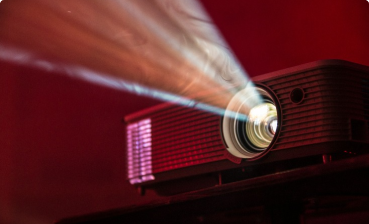
MOVIE REVIEWS
Find the best motion pictures for your family with our youngster amicable surveys. Search new deliveries and more seasoned motion pictures by age, rating and type.
SUBSCRIBE NOW
MENTAL HEALTH RESOURCES
Is it safe to say that you are an expert working with families? Get data about kid, adolescent and parent psychological well-being and prosperity.
SUBSCRIBE NOW











































