Learn How To Drive Consistent, Reliable, High-Quality Traffic To Your Site Every Single Day With Google AdWords!
Your customers are using Google every single day to search for the products and services you offer, but you're losing business to your competition because their AdWords campaigns are more optimized than yours are.
It doesn’t have to be that way.
My complete AdWords crash course is going to show you the exact skills and techniques you need to win back your business and drive consistent and profitable traffic to your website around the clock, 7 days a week.
For much less than the price of one dinner out with the family, you're going to get over 15 hours of video lectures, access to our student discussion forum, and the ability to ask me any questions you may have as you progress through the course.
ZERO Experience Required
In this course you will learn:
-
How to set up your AdWords account from scratch
-
The theory behind successful online advertising
-
What keywords are and how to use them to your advantage
-
How to set up conversion tracking and how to track phone calls from your website
-
How to track sales, revenue and form submissions using Google AdWords
-
How to take advantage of competitor reports and customer data in your campaigns
-
How to write and A/B test your ads
-
How to increase Quality Score and decrease your cost per click
-
How to structure your account, campaigns, ad groups and keyword lists for optimal results
-
How to analyze keyword data in Excel to gain deeper insight into your data
-
How to use tools like SEMrush and Optmyzr to automate your optimization tasks and run better analyses
-
How to monitor your campaign performance on a regular basis
-
How to spot trouble in your account and what you need to do to fix it
-
How to understand your customers from a psychological level
.... and much much more!
Unless you have the tools and the skill to manage your own successful Google AdWords campaign, you are going to continue to lose customers to your competition.
Once you complete this course, you will be able to create, develop and optimize a professional Google AdWords campaign that sends high quality traffic to your website, round-the-clock, 7 days a week.
I walk you through the most important aspects of Google AdWords with a clear, step-by-step approach. By following along with me, you will see how simple, fun and effective Google AdWords can be.
Thank you so much for taking the time to check out my course. I know you're going to absolutely love it, and I can't wait to share my knowledge and experience with you on the inside!
Why wait any longer?
Click the green "Take This Course" button, and join my course 100% risk free now!