

ASMR (Autonomous Sensory Meridian Response) videos have swept the internet, with their pleasant whispers, relaxing sounds, and triggering of senses. Be it creating content to help people of all types of relaxation, sleep aid, or mindfulness pieces, audio quality, and the tone of the voice matter. Good news? No more fancy microphones, and a sound booth is needed to create ASMR-worthy audio.
You may use CapCut Desktop Video Editor, which has the option of making a smooth, whisper-like ASMR voice using the AI Voice Generator. It can be used to create soft-spoken scripted narrations and is thus ideal to use in ASMR videos, guided meditations, or when required to make a story time video.
The following is a full step-by-step tutorial on making your own ASMR voiceover videos with the simple, user-friendly desktop version of CapCut.
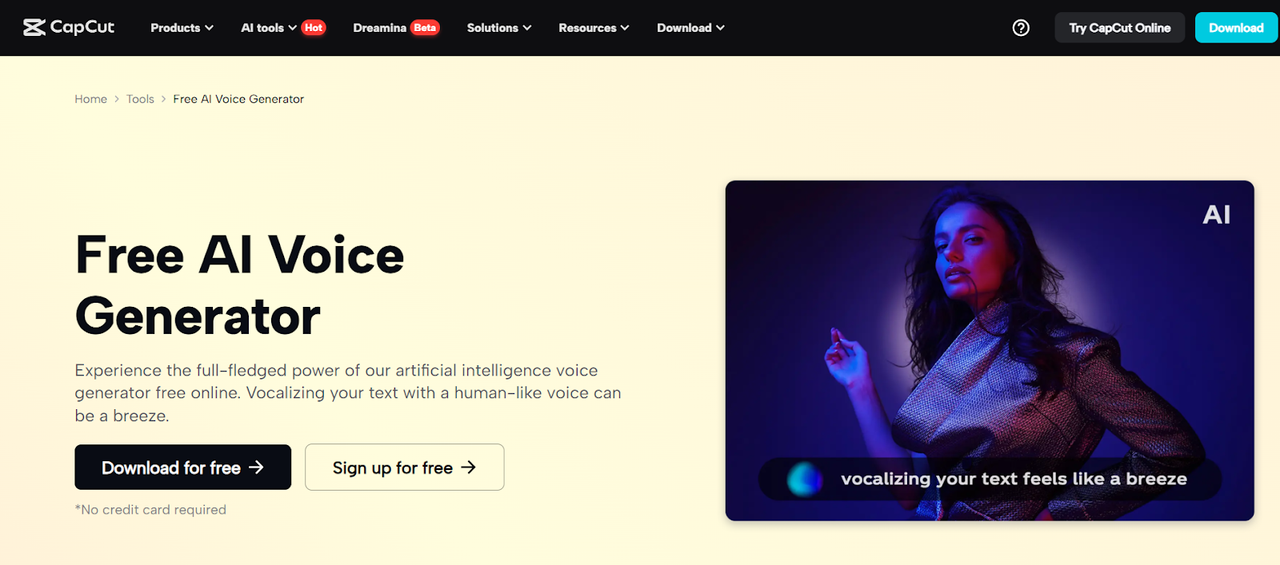
The whole video production process is easier in CapCut, particularly among ASMR artists, since creating a video also requires a careful balance between relaxing sound effects and visuals. It does not matter whether you have just started or are trying to automate a production workflow; CapCut provides all the tools required in a unified platform. And here is an inside perspective of why it is so unique:
The general production of ASMR videos regularly involves high-cost microphones, soundproof rooms, and post-production sound cleanup. You do not need all that with CapCut AI Voice Generator . It enables you to convert written scripts into smooth, mutinous narrations with realistic sound-no extra mike or voice over needed. This is why it is ideal as a budgetary solution among those creators who need professionally done voiceovers without the cost of a studio.
The user-friendly CapCut is pretty straightforward. It has a clean interface, drag-and-drop timeline, and straightforward controls, so even if you've never edited a video, you can still use it. On-screen tutorials and pre-populated templates can show new users the way through step-by-step you can concentrate more on creativity and less on wrapping your head around complex software.
CapCut does all of the writing and narration, visual editing , exporting, and whatever other features you might require, all in one program. Through it, you will be able to write your script and create voice-overs with Text to Speech AI, edit your clips with the AI Video Upscaler, and even add background sounds or noise using the AI Video Noise Remover, and not changing between multiple software and applications.
CapCut has an inbuilt library of royalty-free songs, sound effects, stickers, and stock video. This aids in particular with ASMR creators that may wish to incorporate soft background music, ambient natural sounds, or subtle visual progressions to be incorporated in their voiceovers without extra time and money spent on asset search.
Although it is introductory and does not require payment, CapCut does not lag in quality when it comes to presented outcomes. The resulting ASMR can be exported in high definition or even 4K resolution with all export options tailored so that it is compatible with any outlet of choice, be it YouTube, Instagram, or TikTok. Its result is professional and polished, which makes your material obvious in an overcrowded niche.
Here are five simple steps to help you create ASMR-style voiceovers and visuals from start to finish using CapCut:
Launch CapCut Desktop and select a “New Project”. Working in the workspace, move to the tab called “Text” and choose " Text to Speech". Copy/paste your ASMR script into the box. Select the soft, slow voice option among the voice options available and press "Generate speech". Move the created audio to a timeline.
The AI Voice Generator of CapCut makes your voiceover clean, whisper-like, and consistent.
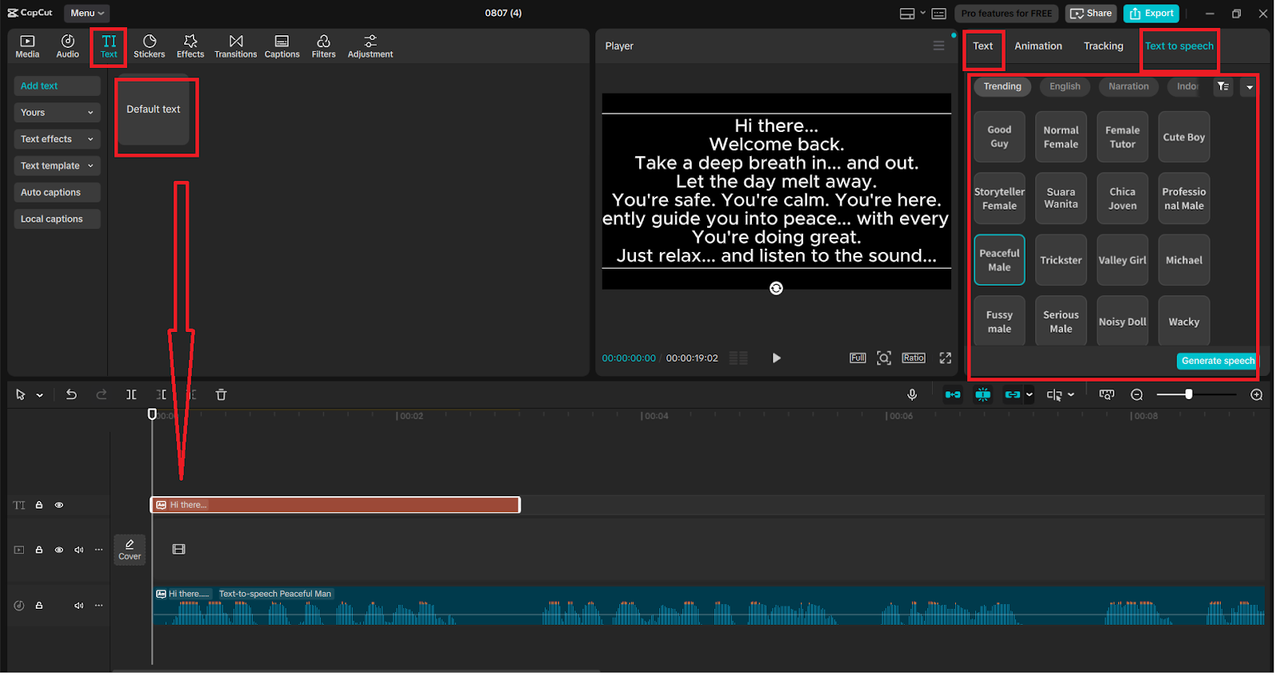
Then, import calming images by pressing the "Import" button in the "Media" tab. You can rely on pictures or small pieces such as candle lights, raindrops, soft fabrics, and nature. Drop them onto the video track above the audio and place them in order to sequentially follow the narration.
Visual eye candy is used to complement ASMR but not to take away focus from the voiceover.
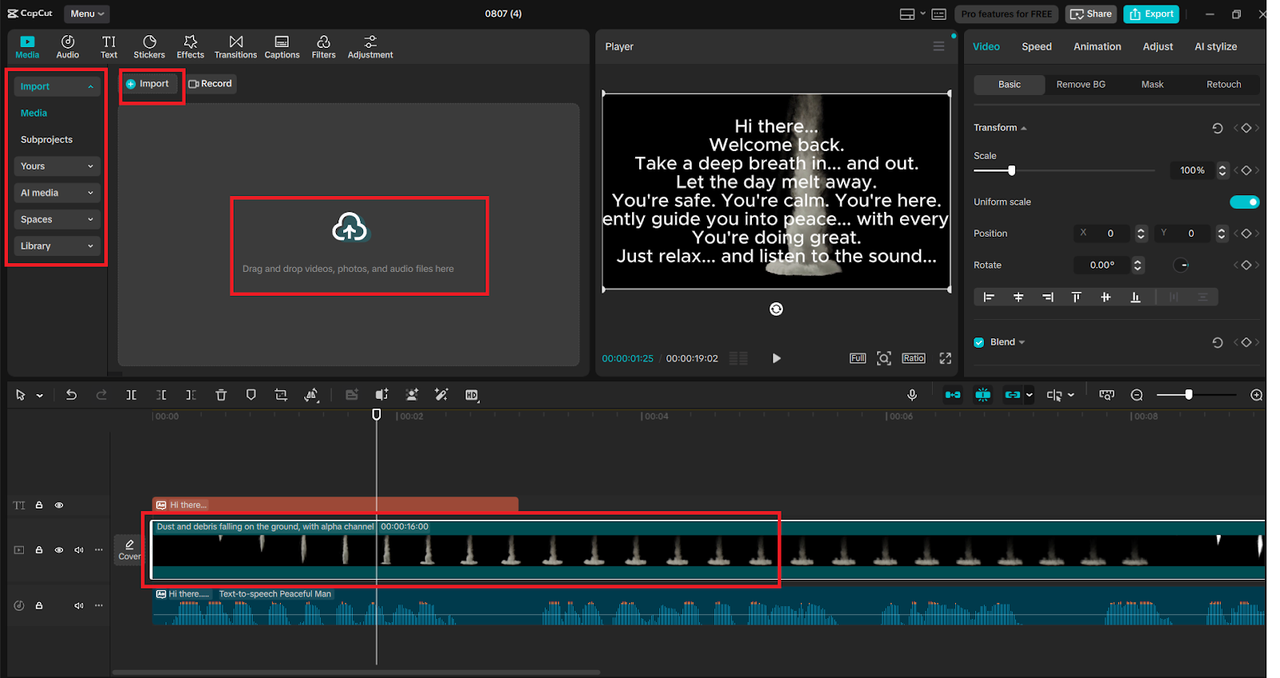
Visit the "Audio" tab, and look up ambient background sounds, i.e, rain, wind, crackling fire, or soft music. Drop the background sound you have selected on the "Audio" track and adjust the volume to make the voiceover the only attraction.
And this is where Text to Speech AI is at its best-it generates clear audio that does not clash with calming background sounds.
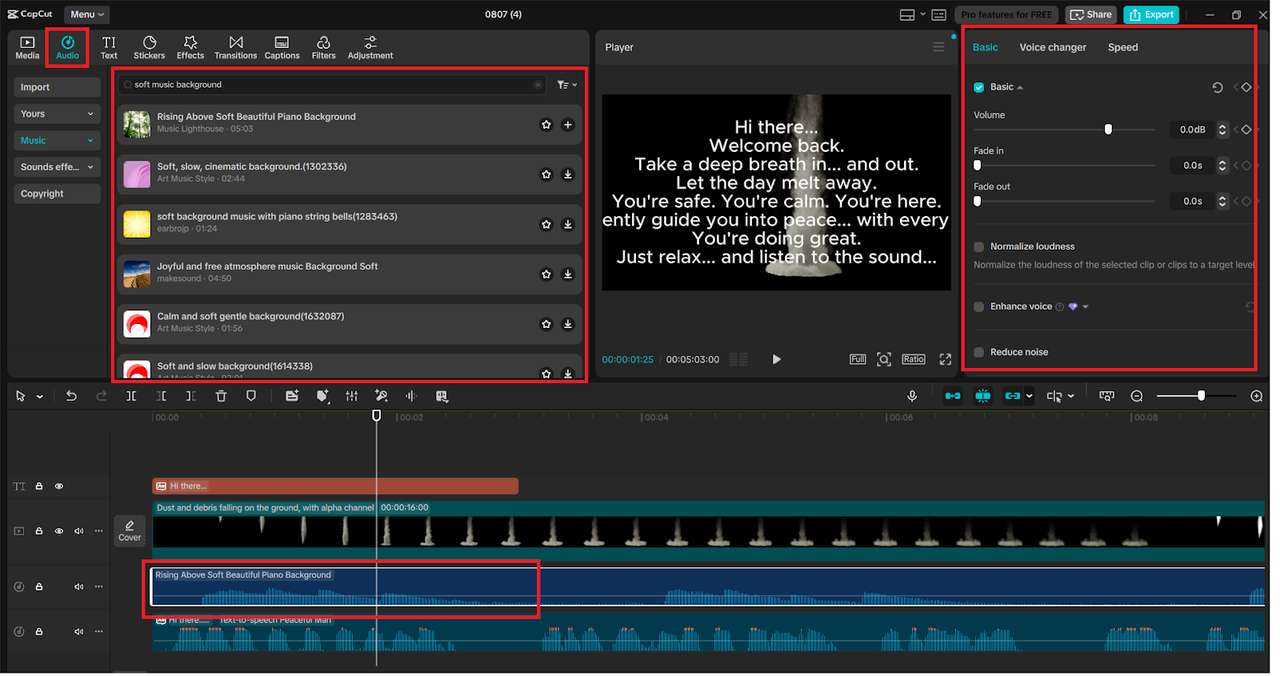
Select every video as well as image clip by clicking on it and moving to the panel on the right-hand side, which is labelled "Enhance quality". Enhance blurred images in a second using the AI Video Upscaler. Use light filters such as blurs, low colors, etc, by the process of filters, to keep a serene-looking appearance.
Picture quality tweaking puts your video in good shape visually as well as aurally, especially those watching it on big screens.
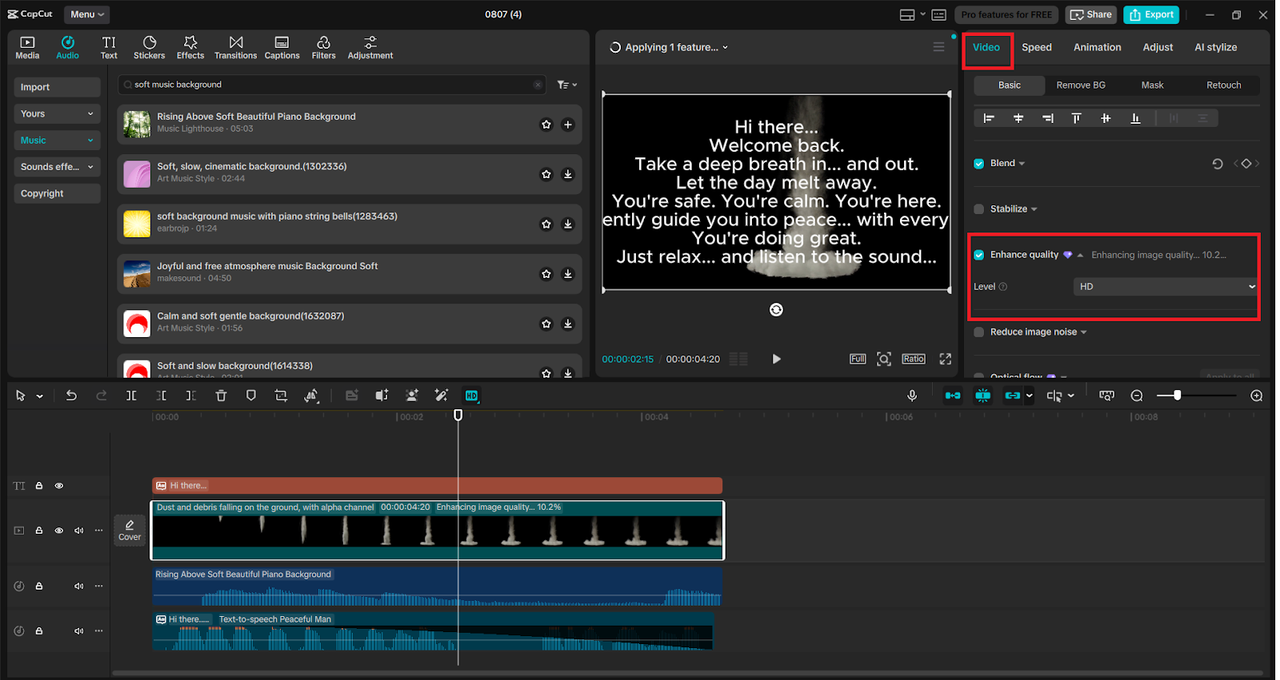
When all is set, click on the button named “Export” in the top-right corner. Select the resolution (it is suggested to use 1080p or greater) and format. CapCut provides export settings with optimal parameters for such services as YouTube, TikTok, and Instagram.
Now you're ready to share your ASMR video with the world!
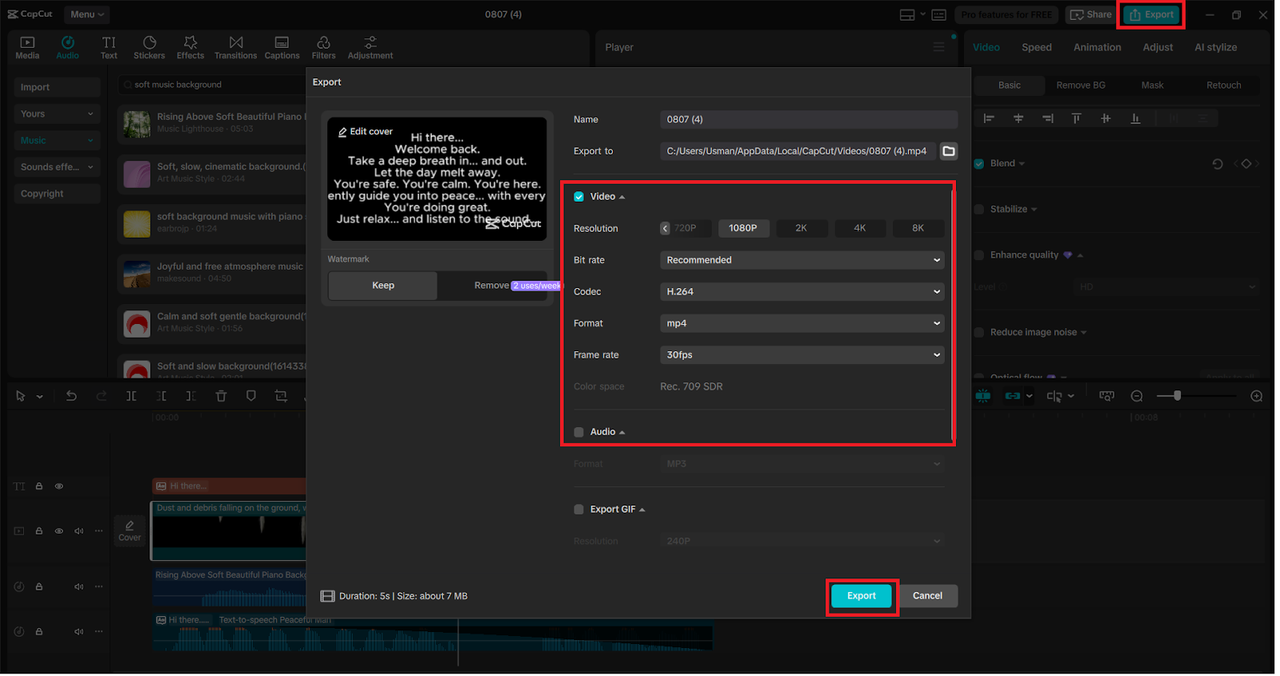
Don't know where to start? The following are just some of the ideas of what ASMR videos you can create using CapCut:
It is not necessary to use expensive microphones or complicated software to create an ASMR-style voiceover. The AI Voice Generator in CapCut enables you to read your scripts in mesmerizing tones. The Text-to-Speech AI
More News Click Here

Discover thousands of colleges and courses, enhance skills with online courses and internships, explore career alternatives, and stay updated with the latest educational news..

Gain high-quality, filtered student leads, prominent homepage ads, top search ranking, and a separate website. Let us actively enhance your brand awareness.