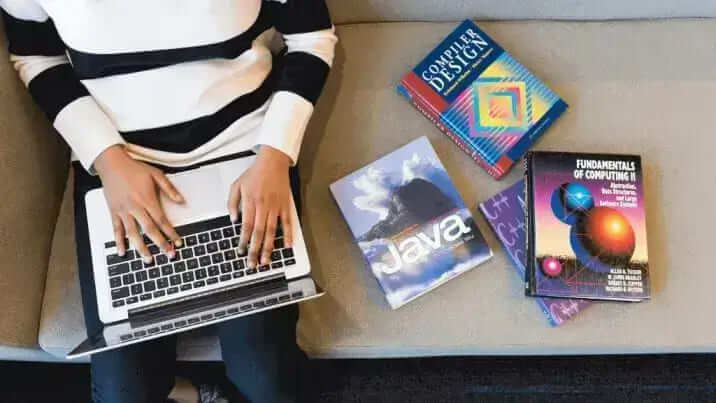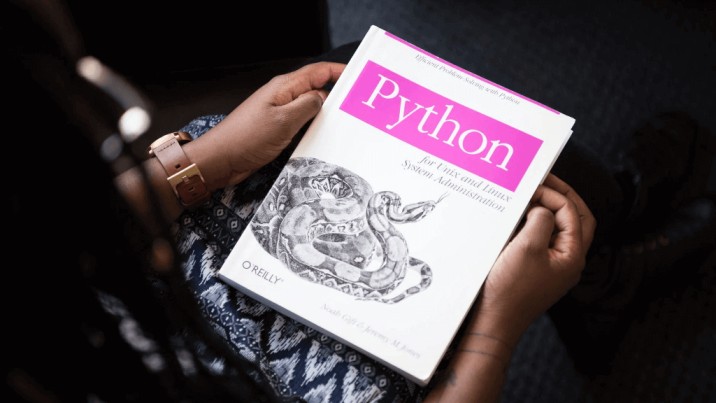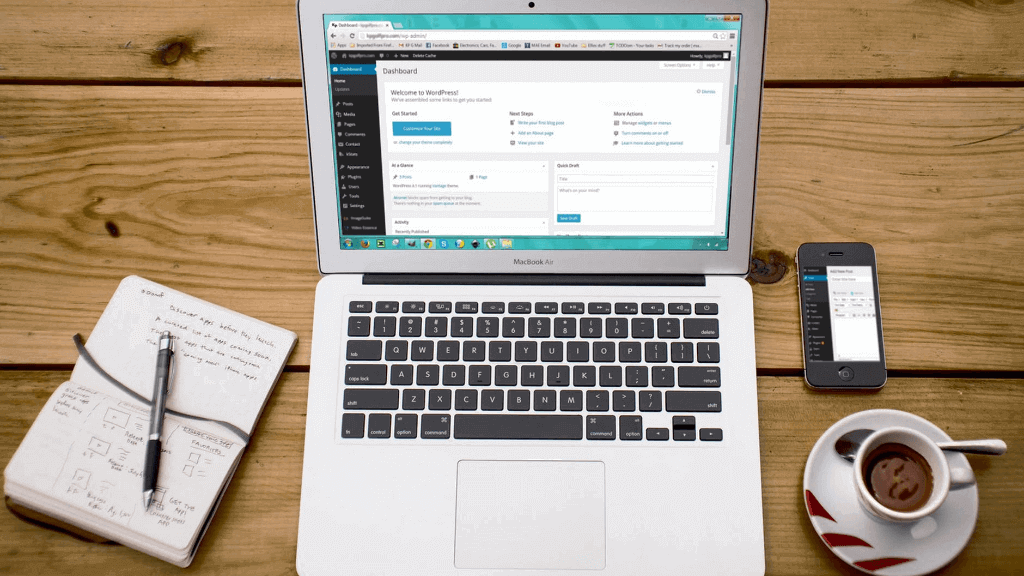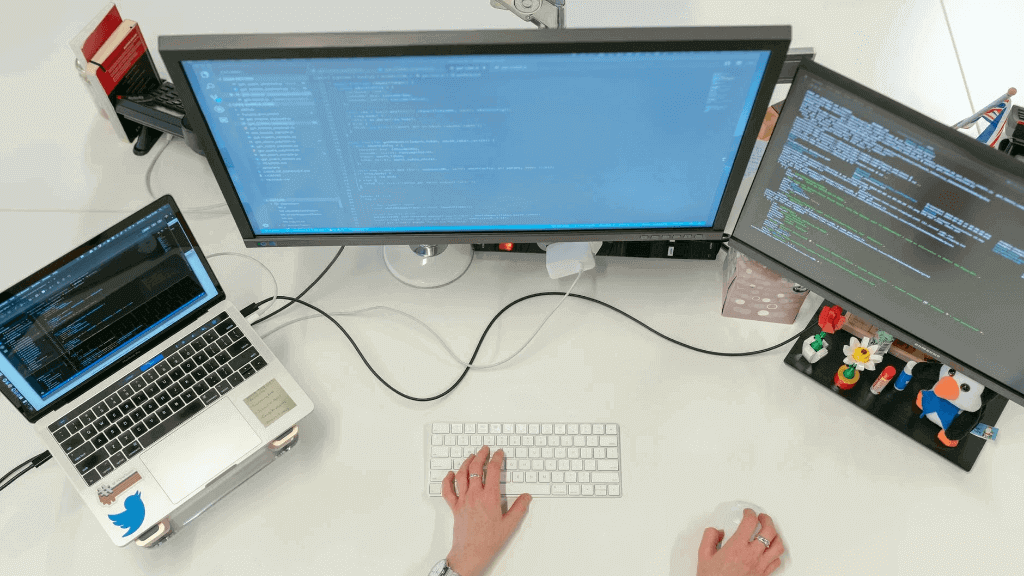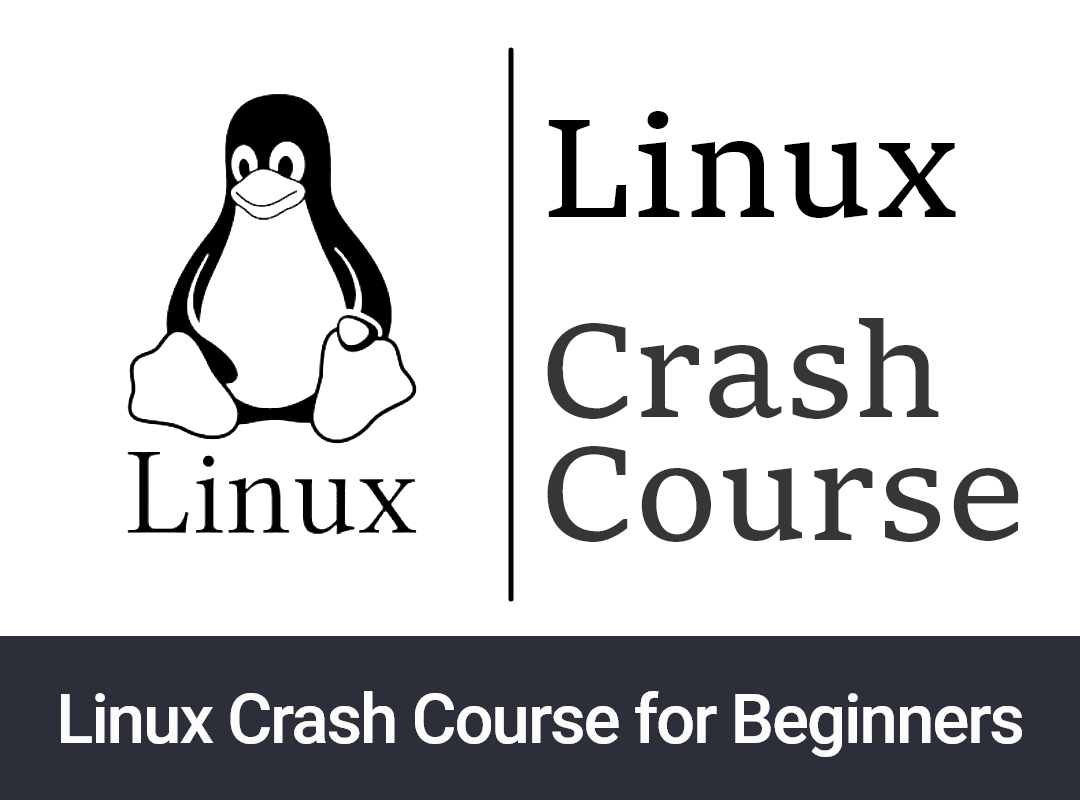Embark on a comprehensive journey to becoming a full-stack web developer with The Complete Full Stack Web Development Bootcamp! This course equips you with the skills to build fully functional, modern web applications using both frontend and backend technologies, while leveraging ChatGPT tools for enhanced learning and development.
Begin your journey by mastering frontend technologies like HTML, CSS, and JavaScript to create responsive, user-friendly interfaces. Then dive into backend development with Java, JSP, Servlets, Apache Tomcat, and MySQL to build robust, data-driven web applications. Throughout the course, you'll use ChatGPT tools to assist in coding, debugging, and generating project documentation, streamlining your development process.
Key highlights of this course:
- Develop visually appealing and interactive user interfaces with HTML, CSS, and JavaScript.
- Master Java programming and Object-Oriented principles for backend development.
- Build dynamic web pages with JSP and Servlets.
- Deploy and manage applications on Apache Tomcat.
- Design and manage relational databases using MySQL.
- Utilize ChatGPT tools for code generation, optimization, and project assistance.
- Complete a capstone project by building a full-stack web application.
This course is ideal for beginners and aspiring developers looking to gain in-demand skills and boost productivity with Generative AI tools. Enroll now and transform your web development journey!