This course is about programming. It is intended to teach you to think as a programmer, to write code, to think in data structures and algorithms and to solve problems.
We use C# and Microsoft .NET Framework (the platform behind C#) only as means for writing programming code and we do not scrutinize the language’s specifics.
Let’s give a short account of C# (pronounced "see sharp"). C# is a modern programming language for development of software applications. If the words "C#" and ".NET Framework" are unknown to you, you’ll learn in details about them and their connection in the next chapter. Now let’s explain briefly what C#, .NET, .NET Framework, CLR and the other technologies
related to C#. C# is a modern object-oriented, general-purpose programming language, created and developed by Microsoft together with the .NET platform. There is highly diverse software developed with C# and on the .NET platform: office applications, web applications, websites, desktop applications, mobile applications, games and many others. C# is a high-level language that is similar to Java and C++ and, to some extent, languages like Delphi, VB.NET and C. All C# programs are object-oriented. They consist of a set of definitions in classes that contain methods and the methods contain the program logic – the instructions which the computer executes. You will find out more details on what a class, a method and C# programs are in the next chapter. Nowadays C# is one of the most popular programming languages. It is used by millions of developers worldwide. Because C# is developed by Microsoft as part of their modern platform for development and execution of applications, the .NET Framework, the language is widely spread among Microsoft-oriented companies, organizations and individual developers. For better or for worse, as of this course, the C# language and the .NET platform are maintained and managed entirely by Microsoft and are not open to third parties. Because of this, all other large software corporations like IBM, Oracle and SAP base their solutions on the Java platform and use Java as their primary language for developing their own software products.
The C# language is distributed together with a special environment on which it is executed, called the Common Language Runtime (CLR). This environment is part of the platform .NET Framework, which includes CLR, a bundle of standard libraries providing basic functionality, compilers, debuggers and other development tools. Thanks to the framework CLR
programs are portable and, once written they can function with little or no changes on various hardware platforms and operating systems. C# programs are most commonly run on MS Windows, but the .NET Framework and CLR also support mobile phones and other portable devices based on Windows Mobile, Windows Phone and Windows 8. C# programs can still be run under Linux, FreeBSD, iOS, Android, MacOS X and other operating systems through
the free .NET Framework implementation Mono, which, however, is not officially supported by Microsoft.
Chapter 1. Introduction to Programming
● What Does It Mean "To Program"?
● Stages in Software Development
● Our First C# Program
● The C# Language and the .NET Platform
● Visual Studio IDE
● Alternatives to Visual Studio
● Decompiling Code
● C# in Linux, iOS and Android
● Other .NET Languages
Chapter 2. Primitive Types and Variables
● What Is a Variable? .
● Data Types.
● Variables
● Value and Reference Types
● Literals
● Fundamentals of Computer Programming with C#
Chapter 3. Operators and Expressions
● Operators
● Type Conversion and Casting
● Expressions .
● Exercises
● Solutions and Guidelines
Chapter 4. Console Input and Output
● What Is the Console?
● Standard Input-Output
● Printing to the Console
● Console Input
● Console Input and Output – Examples
Chapter 5. Conditional Statements
● Comparison Operators and Boolean Expressions
● Conditional Statements "if" and "if-else"
● Conditional Statement "switch-case"
Chapter 6. Loops
● What Is a "Loop"?
● While Loops
● Do-While Loops
● For Loops
● Foreach Loops
● Nested Loops
Chapter 7. Arrays
● What Is an "Array"?
● Declaration and Allocation of Memory for Arrays
● Access to the Elements of an Array
● Reading an Array from the Console
● Printing an Array to the Console
● Iteration through Elements of an Array
● Multidimensional Arrays
● Arrays of Arrays
Chapter 8. Numeral Systems
● History in a Nutshell
● Numeral Systems
● Representation of Numbers
Chapter 9. Methods
● Subroutines in Programming
● What Is a "Method"?
● Why to Use Methods?
● How to Declare, Implement and Invoke a Method?
● Declaring Our Own Method
● Implementation (Creation) of Own Method
● Invoking a Method
● Parameters in Methods
● Returning a Result from a Method
● Best Practices when Using Methods
Chapter 10. Recursion
● What Is Recursion?
● Example of Recursion
● Direct and Indirect Recursion
● Bottom of Recursion .
● Creating Recursive Methods.
● Recursive Calculation of Factorial
● Recursion or Iteration?
● Simulation of N Nested Loops
● Which is Better: Recursion or Iteration?
● Using Recursion – Conclusions
Chapter 11. Creating and Using Objects
● Classes and Objects
● Classes in C#
● Creating and Using Objects
● Namespaces
Chapter 12. Exception Handling
● What Is an Exception?
● Exceptions Hierarchy
● Throwing and Catching Exceptions
● The try-finally Construct
● IDisposable and the "using" Statement
● Advantages of Using Exceptions
● Best Practices when Using Exceptions
Chapter 13. Strings and Text Processing
● Strings
● Strings Operations
● Constructing Strings: the StringBuilder Class
● String Formatting



























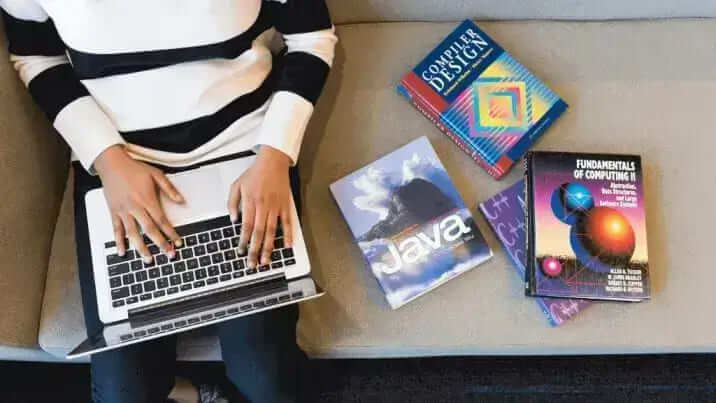





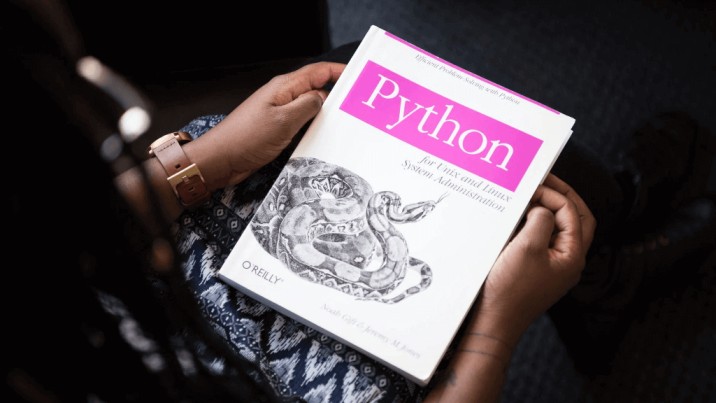




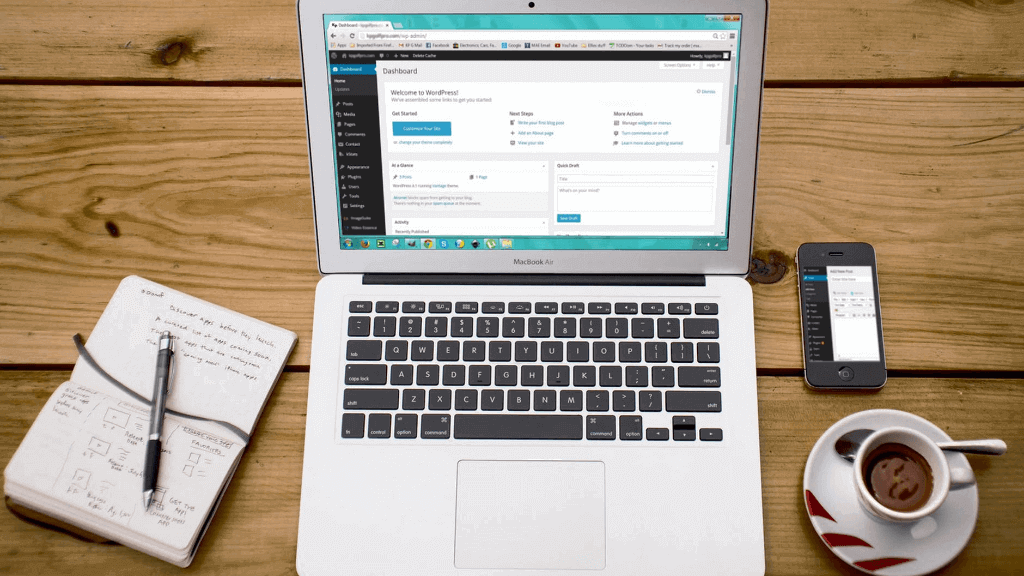

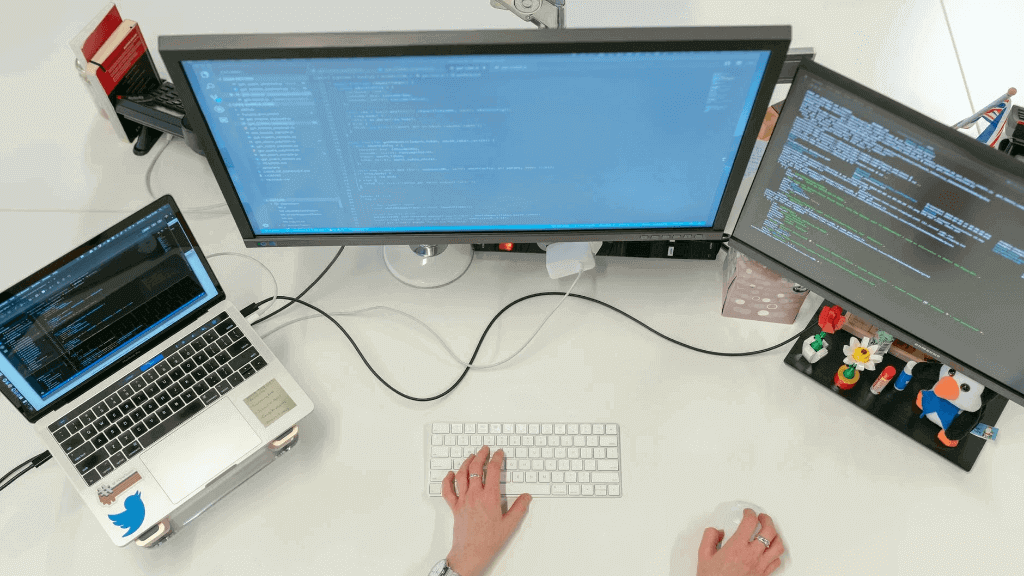
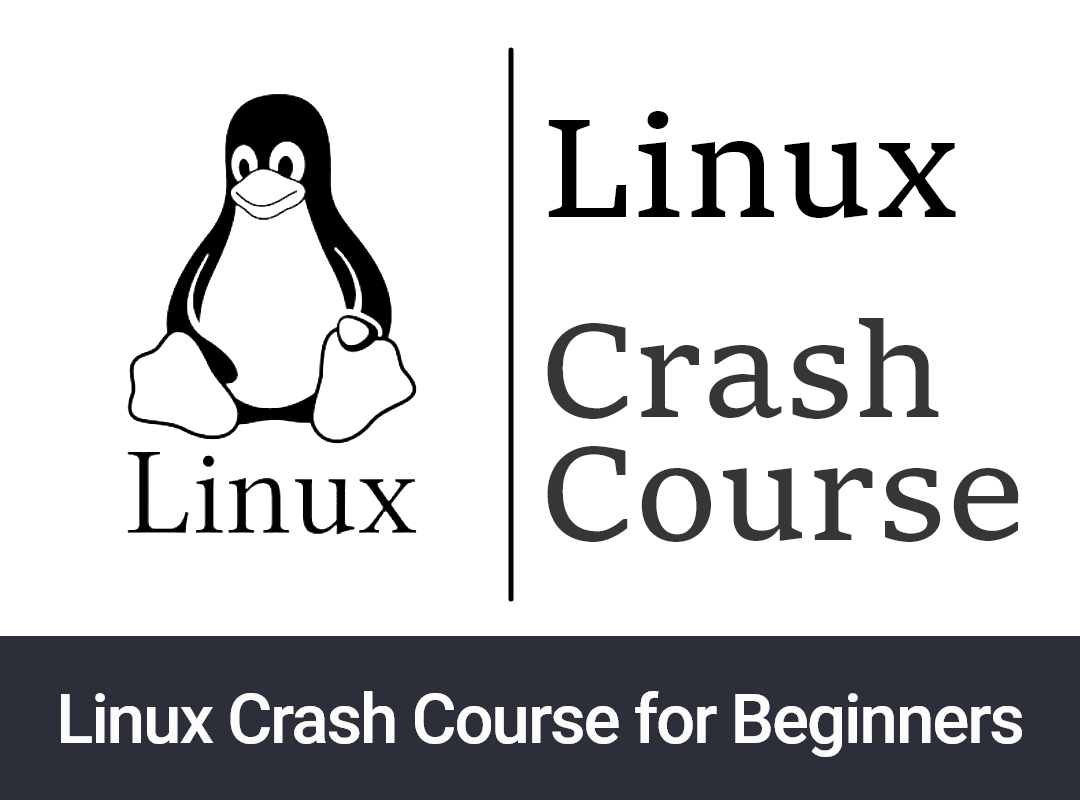




















Payal
-
25 Jan 2025This course is an excellent starting point for anyone looking to learn programming using C#. It covers the fundamentals of programming, including variables, data types, control structures, loops, and basic problem-solving techniques
Kids Learning
-
20 Jul 2023A solid introduction to C# programming! The course explains core concepts clearly and builds a strong foundation for beginners. Great examples and easy-to-follow lessons make learning C# enjoyable and practical