This Course is dedicated for students who are looking to acquire electrical low voltage power design experience from scratch.
In fact, this course covers low voltage distribution system design related topics in a total duration of 10 hours.
Essentially, the course begins section 1 with introducing the well-known drawing software "AutoCAD" by emphasizing on its different toolbar options for the purpose of preparing the student to be familiar with its use. Consequently, lighting design and lux calculations using DIALux software is fully explained in section 2 for the aim of preparation for the lighting distribution system that will be explained and designed as a following step in section 3.
Thereafter, lighting & power systems distribution are covered in sections 3 & 4, which in turn prepares the student understand how to gather information and calculate the total connected loads in accordance with the lighting and power designed layouts to be reflected in the panel schedules and single line diagrams which will be explained in the 5th section of this course.
Once reaching this stage of the course, you will have to perform a range of low voltage system related calculations of sizing Transformers, Generators, Cables, Circuit Breakers, calculations of voltage drop and short circuit current levels & power factor correction to ensure a safe design for the entire system for the aim of reflecting the calculated values in the single line diagram of the project. All these calculations will be explained separately in details using simple steps that you will be able to apply manually and with the help of predefined Excel sheets for solving different formulas in section 6.
The last section of this course covers the earthing & lightning system topics emphasizing on their different types, components & the appropriate methods to design these systems in accordance with the international standards.
Furthermore, design topics in this course are explained in accordance with explored pictures of different electrical equipments that are installed in the site for the purpose of clarifying the bond between the design and real site installations.
Besides, the course is enhanced with a variety of helpful resources that are attached with it.
In a nutshell, the sections of this course are arranged in ascending relevant stages starting from section 1 which introduces AutoCAD, and finalizing the course by explaining the earthing & lightning systems which could be designed in the last stages of the design.




























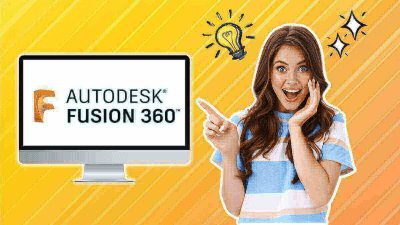

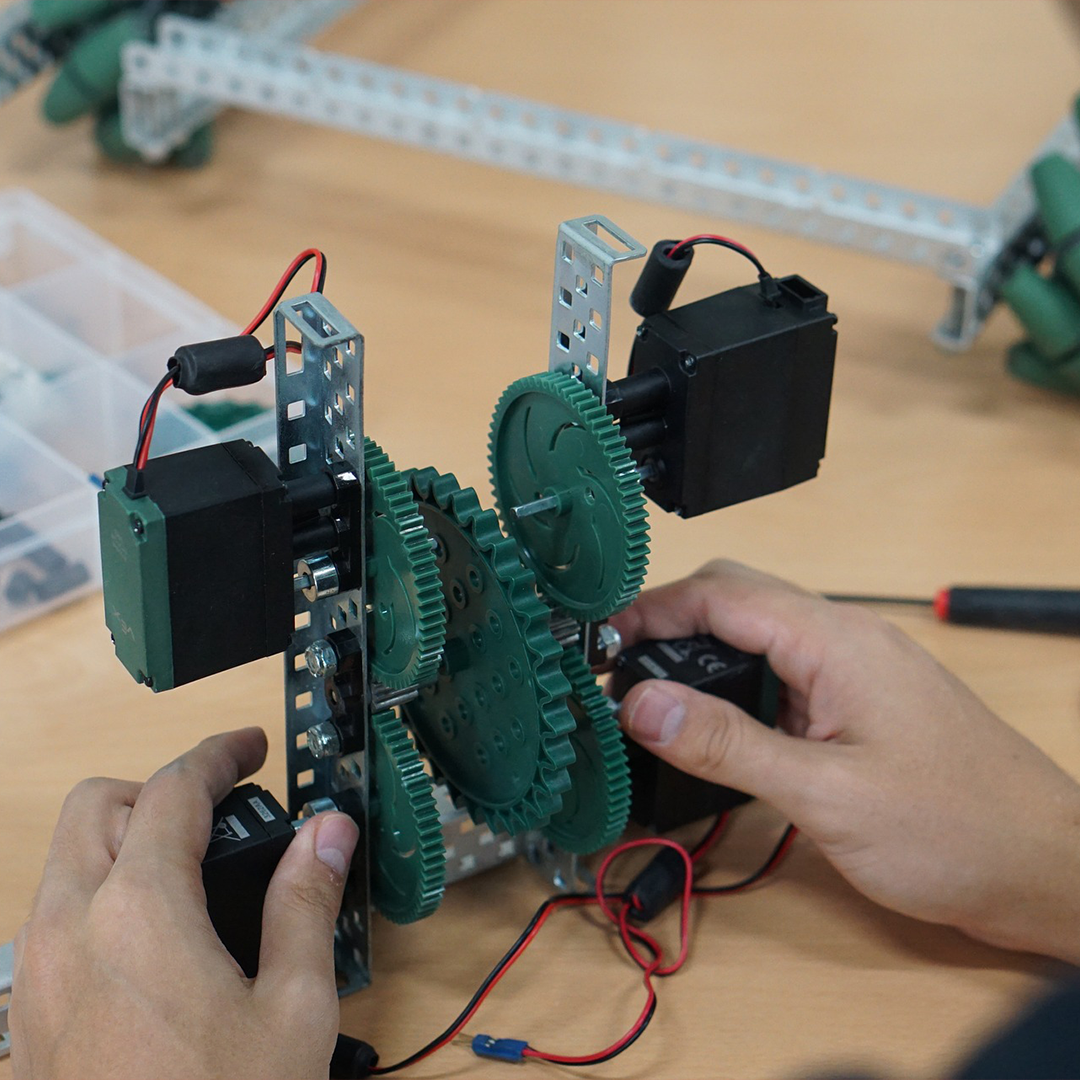
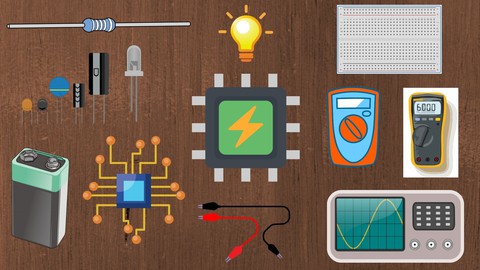
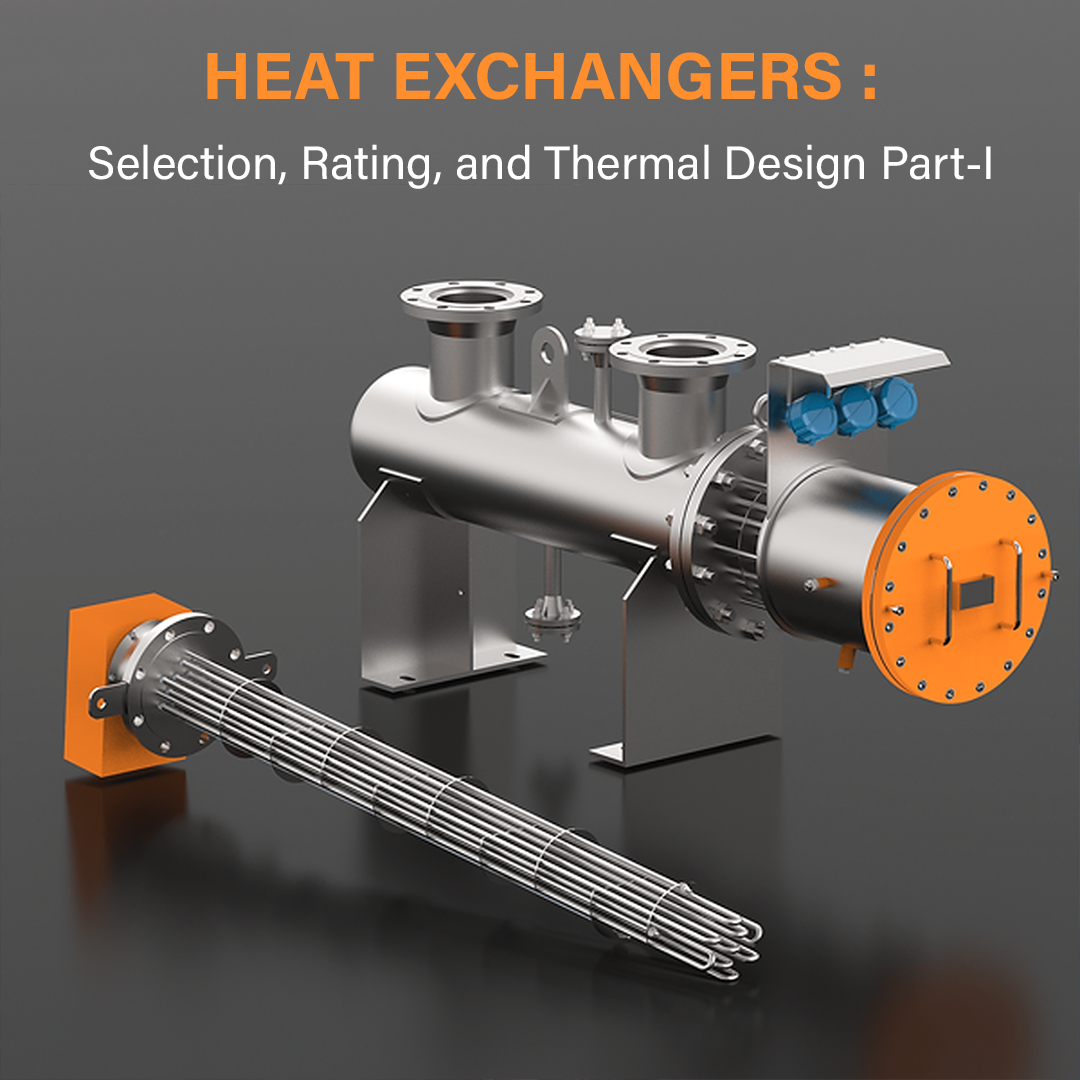


























Zulfiqar Sukhera
-
03 Feb 2025A comprehensive course that covers all aspects of low voltage system design.
Zulfiqar Sukhera
-
03 Feb 2025Perfect for electrical engineers looking to understand low voltage distribution systems.
Qasim Jatt
-
15 Jan 2025The course provided clear guidelines on designing efficient and safe electrical systems.
Murtaza GM
-
10 Jan 2025I now feel confident in designing low voltage systems for residential and commercial projects.
Avt Shangla News
-
10 Jan 2025Excellent explanation of electrical codes and standards used in distribution system design.
bilal ahsancheema
-
02 Jan 2025Great practical insights and real-world applications for designing low voltage systems.
Ali Raza
-
27 Dec 2024The hands-on approach and case studies made complex concepts easy to understand.
Azeem shah
-
20 Dec 2024Helped me learn to design reliable and compliant electrical systems for various setups.
Azeem shah
-
20 Dec 2024This course made low voltage system design much simpler and more approachable!
Zahidali Zahidali
-
19 Dec 2024This course provides practical training in designing low‑voltage electrical distribution systems using AutoCAD and DIALux, along with key Excel‑based calculations. You’ll learn how to size cables, transformers, breakers, and earthing/lightning systems
Zahidali Zahidali
-
19 Dec 2024Electrical Low Voltage System Distribution Design course is a very practical, hands‑on training program: you’ll learn to design power and lighting distribution systems using AutoCAD
Noman ansari
-
14 Dec 2024The “Electrical Low Voltage System Distribution Design” course provides a solid foundation for anyone looking to understand low voltage electrical systems. The course covers essential topics such as distribution panel design, cable sizing, and fault calculations in an easy-to-understand format
Nasir Bhutta
-
08 Dec 2024Loved the step-by-step approach for all
Jam Sohail
-
08 Oct 2024Very practical course covers AutoCAD, DIALux, and Excel calculations. Gives good hands-on exposure to low-voltage design
Tariq Ali
-
07 Oct 202410 hours of content, manageable for beginners, and explains complex topics like cable sizing and voltage drop in a simple way
Wahab MughaI
-
23 Sep 2024Step-by-step guidance makes complex concepts easy
EL AQRAA FEDOUA
-
29 Jul 2024Great for real-world electrical designers — the course provides clear examples, practical drawings, and step-by-step system design that you can directly apply to projects
Prachi Junarkar
-
03 Jul 2024Instructor’s teaching style is clear, and the Excel sheets are very helpful for understanding formulas and performing calculations
A.P.SASIBOSE
-
18 Nov 2021Excellent course for beginners and professionals! It clearly explains low voltage system design principles with practical examples, making complex concepts easy to understand and apply