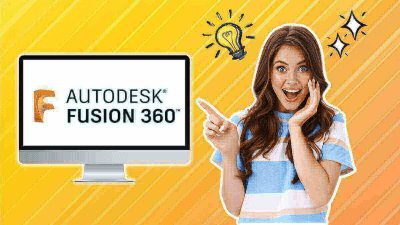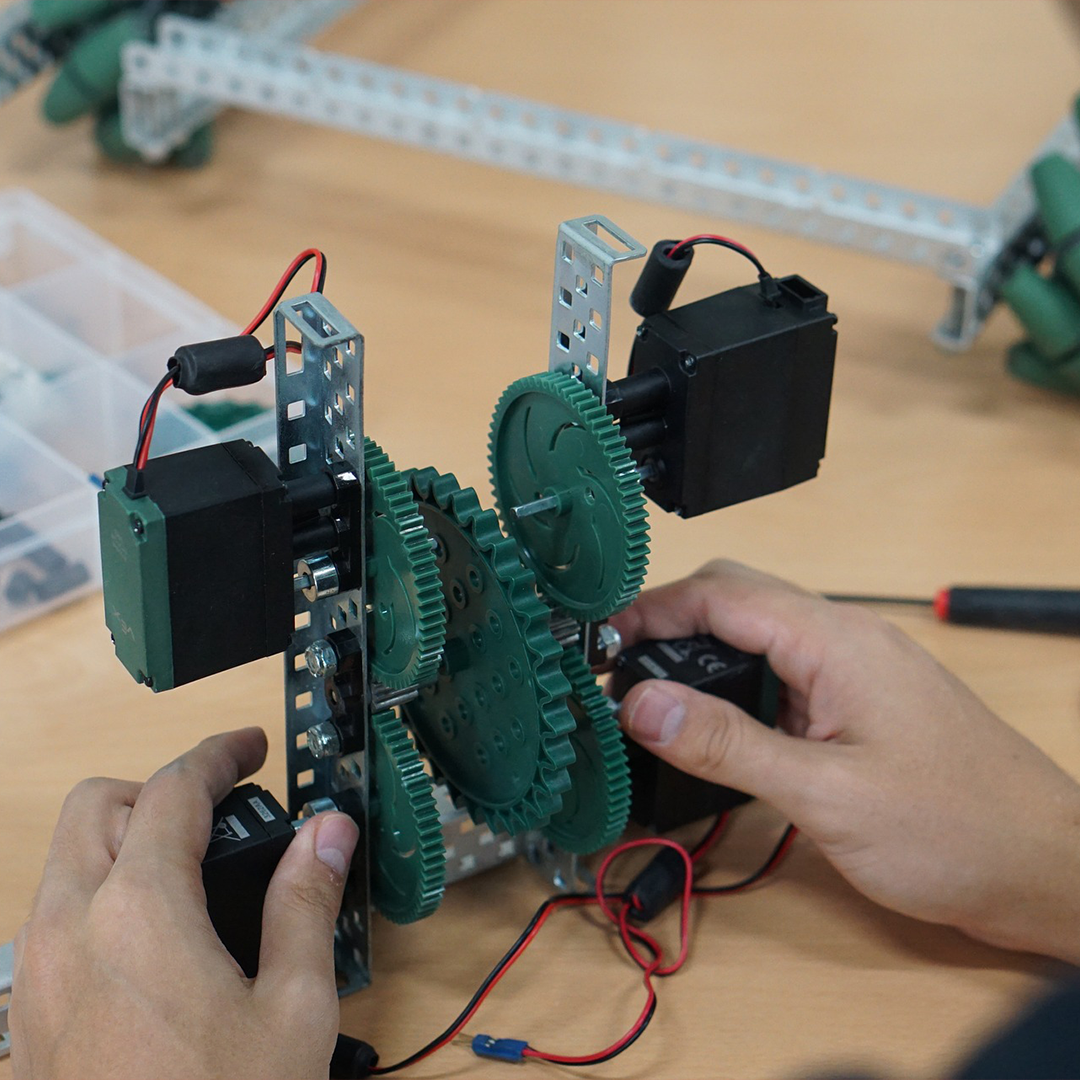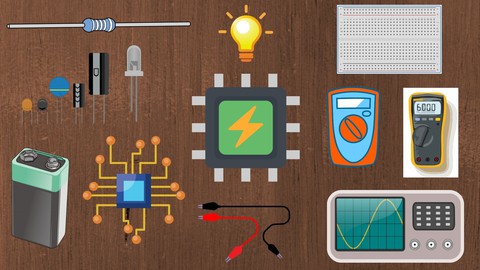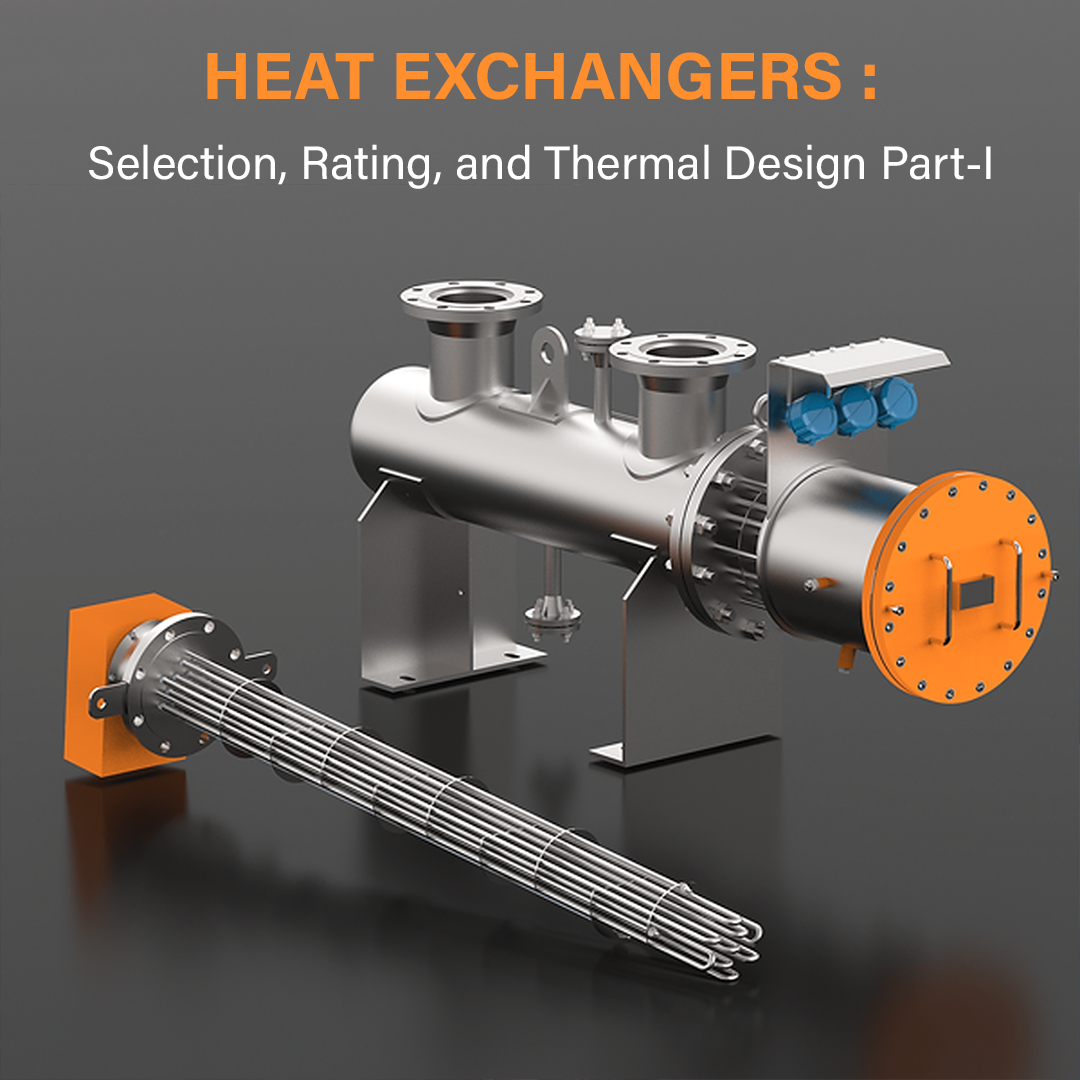An Arduino Robotics course is an introductory course that teaches students the basics of building and programming robots using the Arduino microcontroller platform. The course typically covers both the hardware and software aspects of robotics, allowing students to gain a comprehensive understanding of the field.
During the course, students will learn about the components of a robot, such as motors, sensors, and microcontrollers, and how to use them to build a functional robot. They will also learn how to program the robot using the Arduino programming language, which is based on C++.
The course will cover topics such as basic electronics, mechanics, and mathematics, providing students with a foundation for understanding how robots work. Additionally, the course may include projects and hands-on activities that allow students to apply what they have learned in a practical setting.
By the end of the course, students will have the skills and knowledge necessary to design and build their own simple robots using Arduino microcontrollers. This may include programming the robot to perform specific tasks, such as following a line or avoiding obstacles.
Overall, an Arduino Robotics course is a great way for students to gain an introduction to the exciting field of robotics and to gain practical experience in building and programming robots.
Arduino Robotics Part-I Course Content
Chapter 1: The Basics Electricity
Electrical Analogy
Electrical Basics
Circuits
Measuring Electricity
Multi-Meters
Measuring Voltage
Measuring Amperage
Measuring Capacitance
Measuring Resistance
Calculating Resistor Power Using Ohm’s Law
Oscilloscope
Loads
Electrical Connections
Electronics
Semi-Conductors
Datasheets
Integrated Circuits
Through-Hole Components
Arduino Primer
Arduino Variants
Arduino IDE
The sketch
Signals
Building Circuits
Circuit Design
Schematics
Prototyping
Building a Robot
Hardware
Materials
Work Area
Summary
Chapter 2: Arduino for Robotics
Interfacing Arduino
Relays
Transistors
Interfacing a Motor-Controller
User Control
Tethered (Wired) Control
Infrared Control (IR)
Radio Control Systems
Sensor Navigation
Contact Sensing
Distance and Reflection Sensing
Orientation (Positioning)
Non-Autonomous Sensors
Chapter 3: Let’s Get Moving
Electric Motors
Brushed DC Motor (Permanent Magnet Type)
Brushless Motors
Stepper Motors
Gear Motors
Servo Motors
Linear Actuators
Calculating Power
Driving
Finding the Right Motor
The H-Bridge
Generating a Brake
Implementation
H-Bridge ICs
Changing PWM Frequencies
Back EMF
Current Sensing
Commercial H-Bridges (Motor-Controllers)
Batteries
Nickel Cadmium (NiCad)
Nickel Metal Hydride (NiMH)
Lithium Polymer (LiPo)
Lead-Acid
Charging
Materials
Materials
Wood
Metals
Nuts and Bolts
Plastics
Chain and Sprockets
Wheels
Chapter 4: Linus the Line-Bot
Parts List for Linus
How Linus Works
The Track
Building the IR Sensor Board
Modifying a Servo for Continuous Rotation
Method 1: Direct DC Drive with External Speed Controller
Method 2: Servo Pulse Drive with Internal Motor Driving Ci
Fitting the Drive wheels
Making a Frame
Making Connections
Installing Batteries
Install Power Switch
Loading the Code
Making the Track
Testing
Add-ons
LED Lights
Painting
Adding Speed Regulator (Potentiometer)
Chapter 5: Wally the Wall-Bot
How Wally Works
Parts List for Wally
The Motor-Controller
The High-Side Switches
The Low-Side Switches
Building the Circuit
Building the Frame
Installing the Sensors
Installing the Battery and Power Switch
Installing a Power Switch
The Code
Code Objectives
Chapter 6: Making PCBs
PCB Basics
What You Need to Get Started
Circuit Design
Searching for Open-Source Designs
Making Your Own Designs
Working with the Schematic Editor
Working with the Board Editor
Transferring the Design
Let’s Make an Arduino Clone: the Jduino
Making the Transfer
Etching
Measuring the Solution
Etching: Method 1
Etching: Method 2
Removing the Toner
Drilling
Soldering
Building the Arduino Clone
Building the BJT H-Bridge
Testing
Chapter 7: The Bug-Bot
Reading a Switch with Arduino
How the Bug-bot Works
Antennae Sensors
Bumper Sensors
Parts List for the Bug-bot
The Motors
odifying the Servo Motors
Controlling the Servo Motors
Converting the Pulse Value to Degrees
Mounting the Wheels to the Servos
Building the Frame
Marking the PlexiGlass
Cutting the PlexiGlass
Mounting the Motors
Mounting the Caster Wheels
Mounting the Arduino
Installing the Battery
Making the Sensors
The Front Antennae Sensors
The Rear Bump Sensors
Making Wire Connections
Loading the Code
Creating a Delay
Variables
The Code
Making a Top Hat