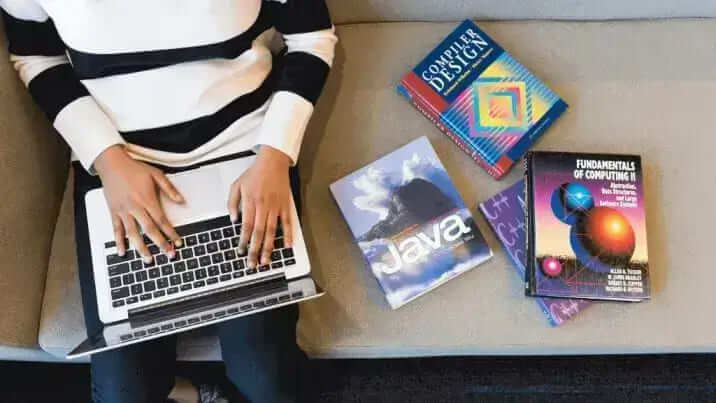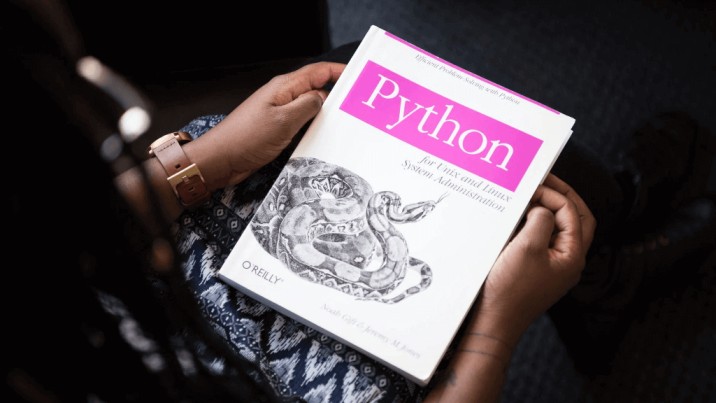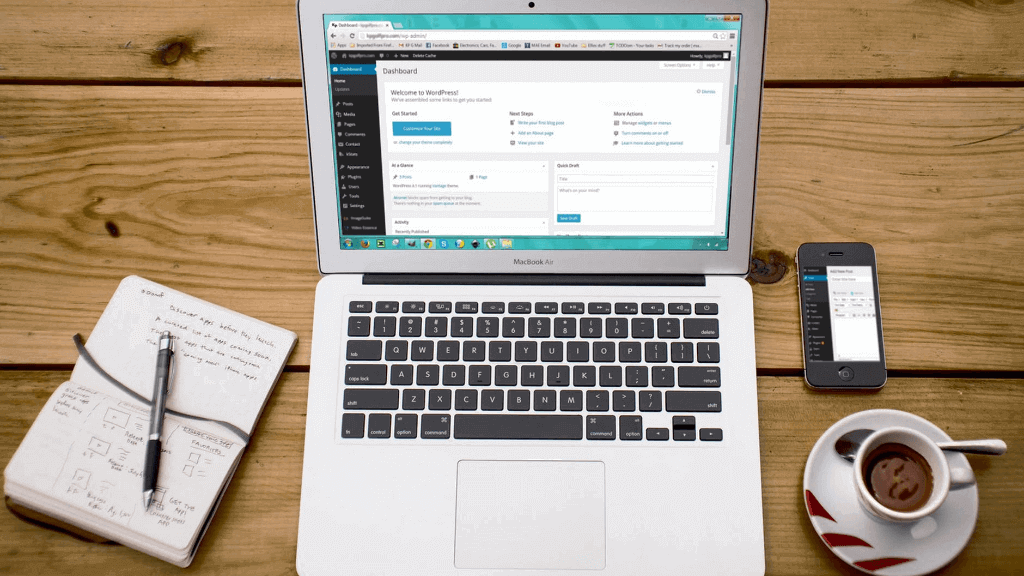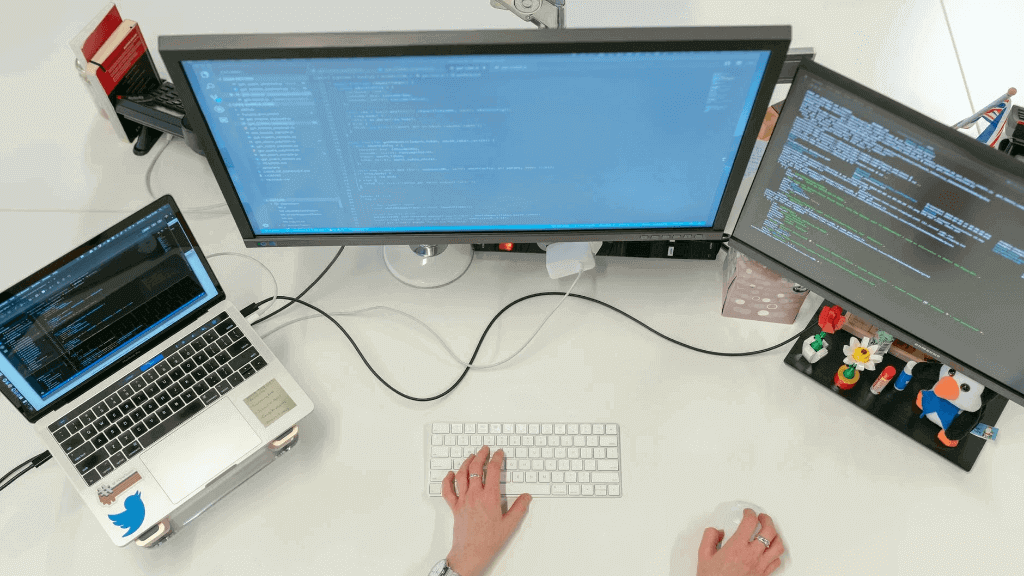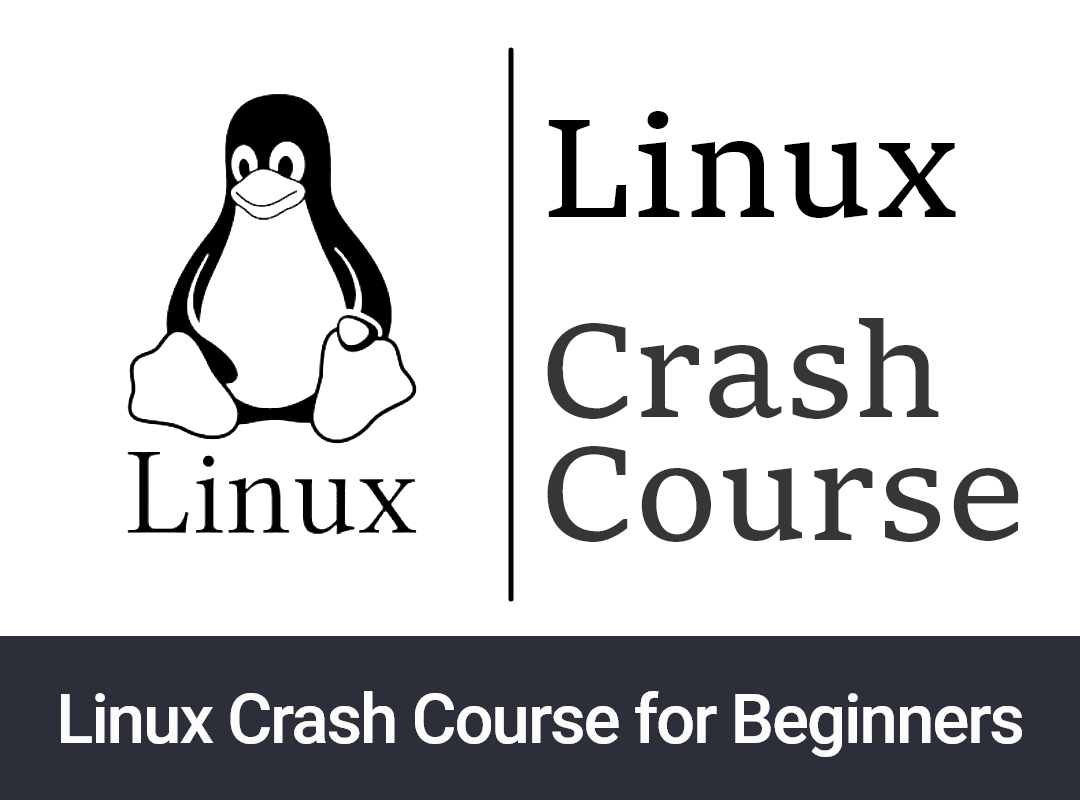The "Build REST APIs with Python, Django REST Framework, PostgreSQL, and Postman API Testing" course is a comprehensive and practical learning experience that will equip you with the skills and tools needed to create robust and scalable RESTful APIs using Python, Django REST Framework, PostgreSQL, and Postman for API testing.
learn what is Generative AI for future learning
Participate in Practice test to test your learning skills
In today's interconnected world, REST APIs play a crucial role in enabling communication between different applications and services. This course is designed to provide you with a solid foundation in building REST APIs using Python, leveraging the power of Django REST Framework, and utilizing PostgreSQL as the database backend. Additionally, you will learn how to test your APIs effectively using Postman.
Throughout the course, you will start with the fundamentals and gradually progress to more advanced topics. You will learn how to set up a development environment with Python, Django, and PostgreSQL, and configure Django REST Framework for backend API development. The course will cover key concepts such as resource modeling, serialization, JSON Parsing, and JSON Response on HTTP Requests while emphasizing the importance of data integrity and security.
By combining Python, Django REST Framework, and PostgreSQL, you will gain hands-on experience in implementing CRUD operations (Create, Read, Update, Delete) on your API resources, managing relationships between models, and optimizing database queries for improved performance. You will also learn to create GET, POST, PUT, and DELETE methods for your serializer model classes to enhance the functionality and scalability of your APIs.
Furthermore, the course will introduce you to Postman, a popular API testing tool. You will learn how to create comprehensive test suites to verify the functionality and behavior of your APIs. From sending requests and inspecting responses on workflows, you will become proficient in using Postman to ensure the quality and reliability of your APIs.
Real-world examples and practical exercises will be integrated into the course, allowing you to apply your newfound knowledge in a hands-on manner. You will develop API endpoints, write APIs and tests, and handle error scenarios.
Key Topics Covered:
- Setting up a development environment with Python, Django, PostgreSQL, and Postman
- Introduction to RESTful architecture and API design principles
- Resource modeling and serialization using Django models and serializers
- Applying Cross-Origin-Resource-Sharing (CORS)
- Implementing CRUD operations on API resources with Django REST Framework
- Managing relationships between models and serialization
- Advanced API features: making a unique record to update
- Optimizing database queries with PostgreSQL
- Introduction to Postman and API testing fundamentals
- Creating comprehensive test suites in Postman
- Handling common error scenarios and debugging
- Writing a Base path setting to save External images or docs on API requests
- Postman API to save external Images to local project
By the end of this course, you will have the skills and confidence to develop robust REST APIs using Python, Django REST Framework, PostgreSQL, and effectively test them using Postman. Whether you're a beginner seeking to enter the world of API development or an experienced developer looking to enhance your skills, this course will provide you with the knowledge and hands-on practice necessary to build high-quality and thoroughly tested backend web APIs.