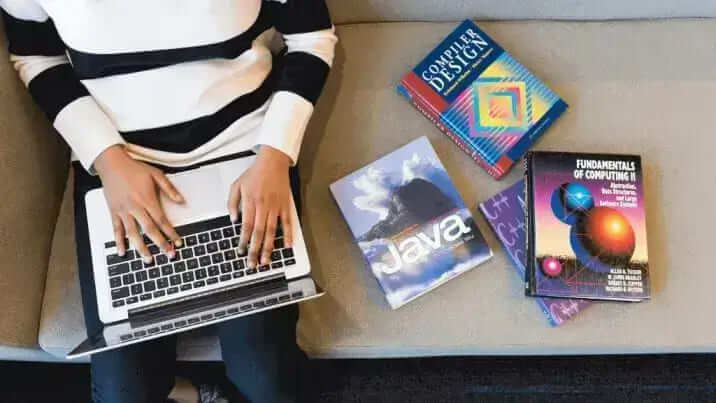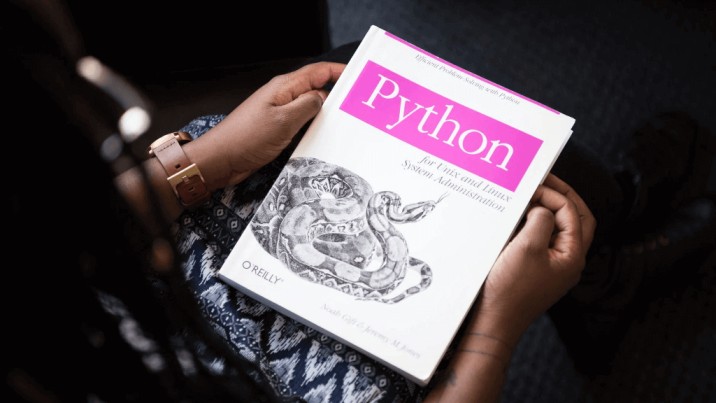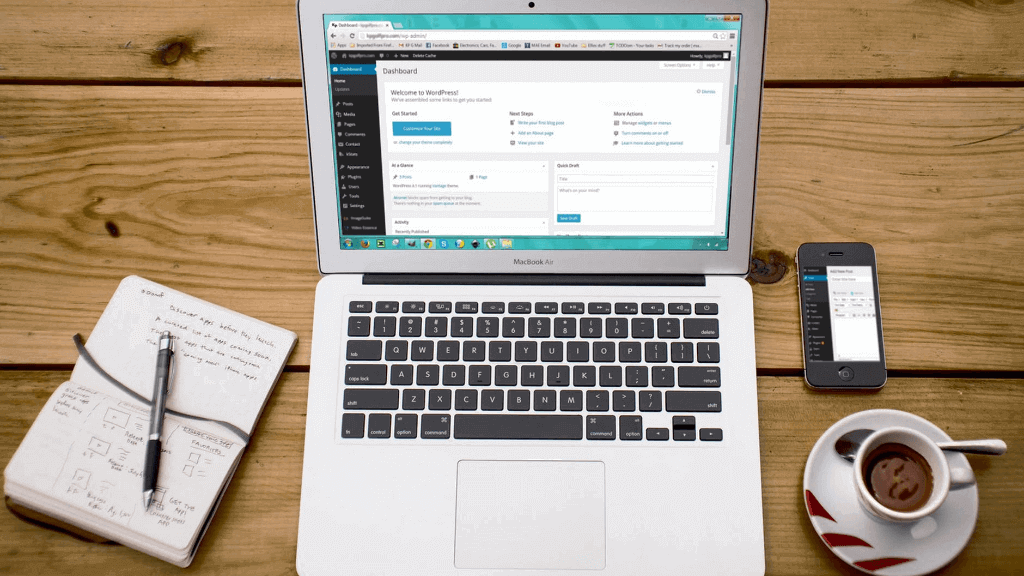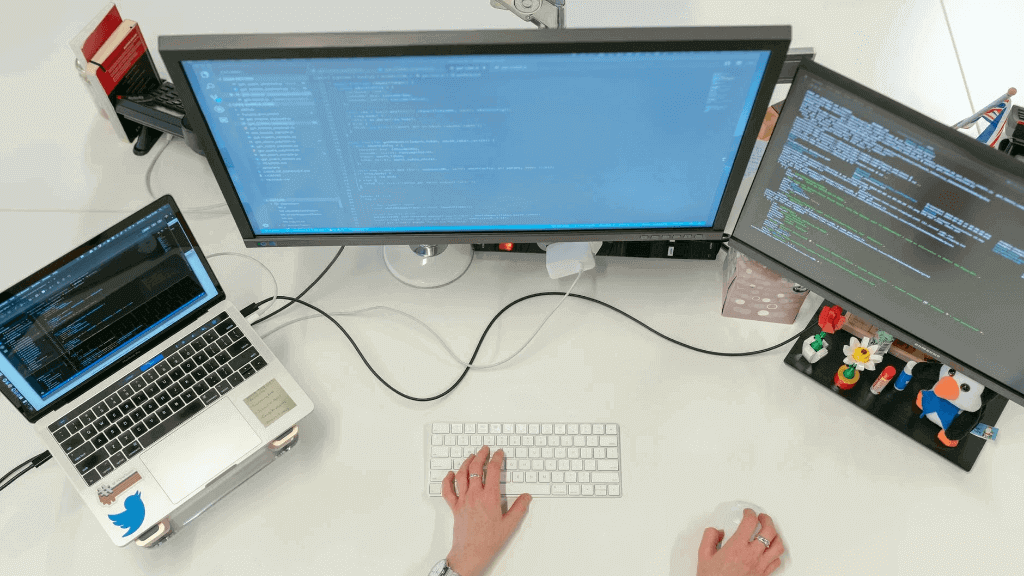Q.Is the course 100% online? Does it require any offline classes too?
The following course is fully online, and hence there is no need for any physical classroom session. The lectures and assignments can be accessed anytime and anywhere through a smart web or mobile device.