This comprehensive course is designed for individuals who have little to no prior experience with Linux and want to gain a strong foundation in using and administering this powerful operating system. The course is divided into two parts: Linux for Absolute Beginners and Linux Administration. By the end of the course, students will have a solid understanding of Linux fundamentals and be equipped with the necessary skills to perform basic administrative tasks.
In the Linux for Absolute Beginners section, students will be introduced to the Linux command line, the primary interface for interacting with the operating system. They will learn the command syntax for executing various actions, such as navigating through directories, manipulating files, and managing permissions and ownership. Additionally, students will discover how to leverage the help system, utilize time-saving techniques like TAB and Up arrow keys, and employ pipes (|) to combine commands and process data efficiently. The course will also cover adding text to files, displaying file contents, performing file maintenance tasks, and employing filters and text processing commands like wc, grep, egrep, awk, and cut.
The second part of the course, Linux Administration, delves into more advanced topics. Students will explore the Linux file editor vi and gain proficiency in user account management, including creating, modifying, and deleting user accounts. They will also learn about switching between users and using the sudo command to execute administrative tasks securely. System utility commands, which allow for efficient system navigation and management, will be covered in depth. The course will provide a thorough understanding of processes and jobs, enabling students to effectively monitor, manage, and manipulate running programs. Additionally, students will learn system monitoring commands, log monitoring techniques, and system maintenance commands for optimizing system performance and reliability. Other topics covered include changing hostnames, retrieving system information, and determining system architecture.
Throughout the course, students will become familiar with various terminal commands and the associated keyboard shortcuts, empowering them to work efficiently within the command line environment. The course will conclude with a discussion on recovering the root password, an essential skill for Linux administrators.
By the end of this course, students will have acquired a solid foundation in Linux and be able to confidently navigate and utilize the command line interface. They will also possess the skills needed to perform basic system administration tasks, making them well-prepared to tackle more advanced Linux concepts and technologies. Whether you're a beginner looking to expand your knowledge or an aspiring Linux administrator, this course will equip you with the necessary skills to succeed in the world of Linux.




























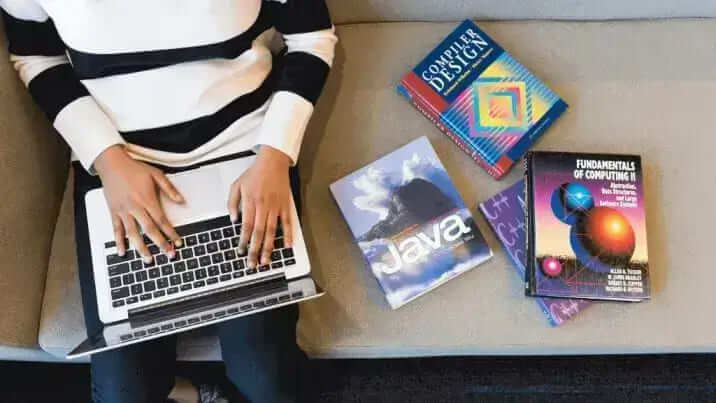





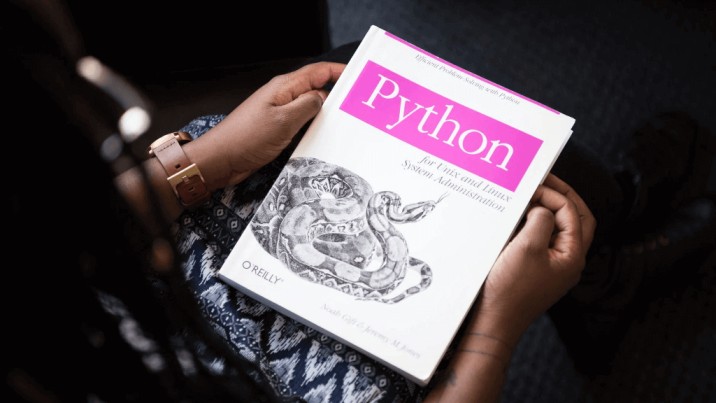




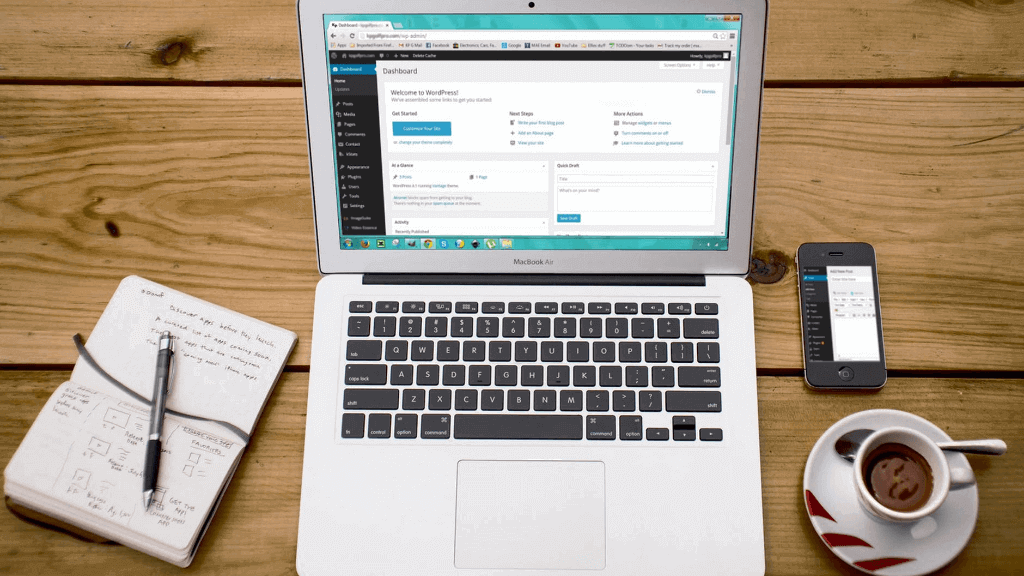

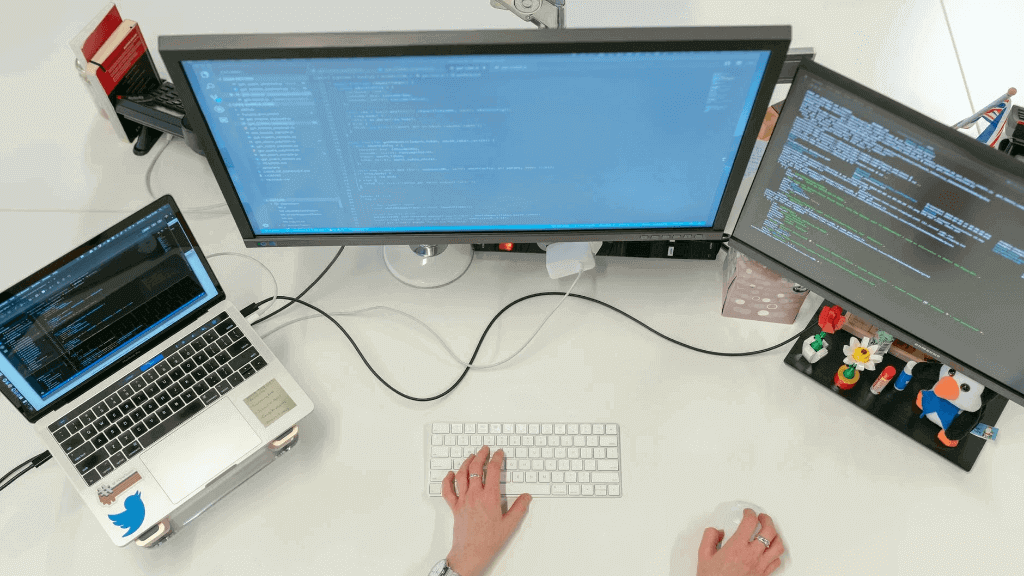

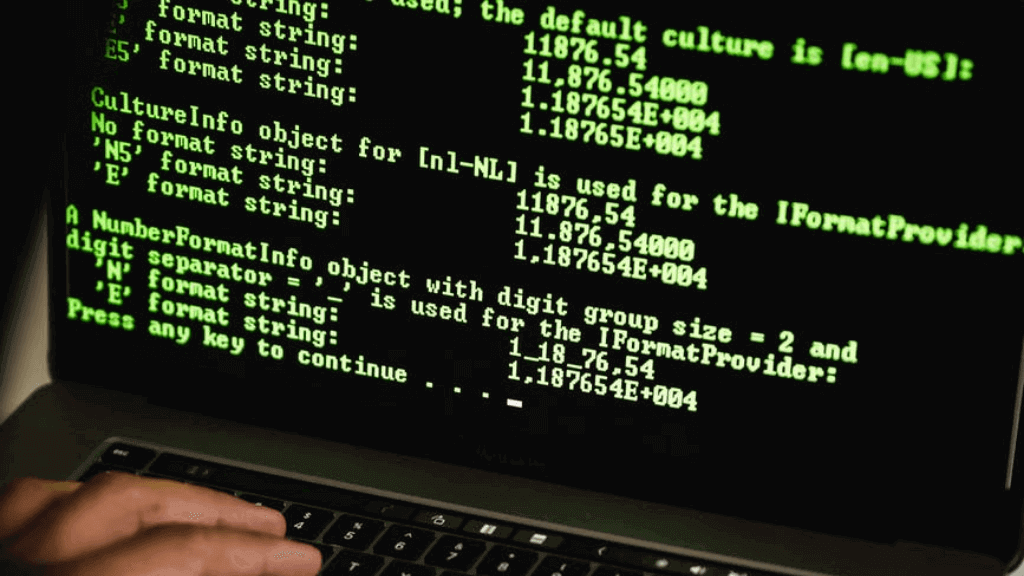
























Muhammad Yousaf
-
06 Jan 2025Here good user-style review for the course “Linux for Absolute Beginners”, highlighting its strengths, benefits, and why learners like it