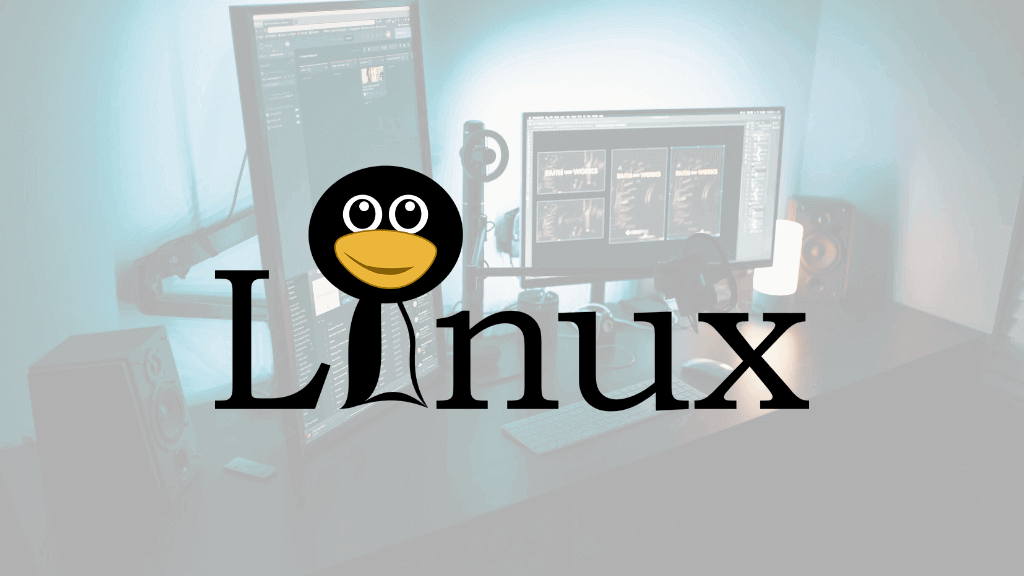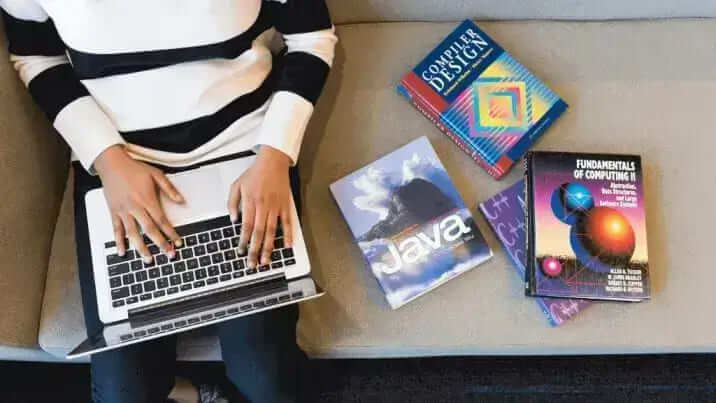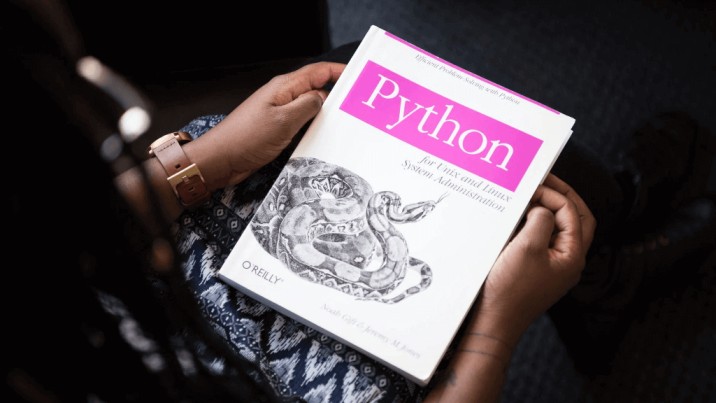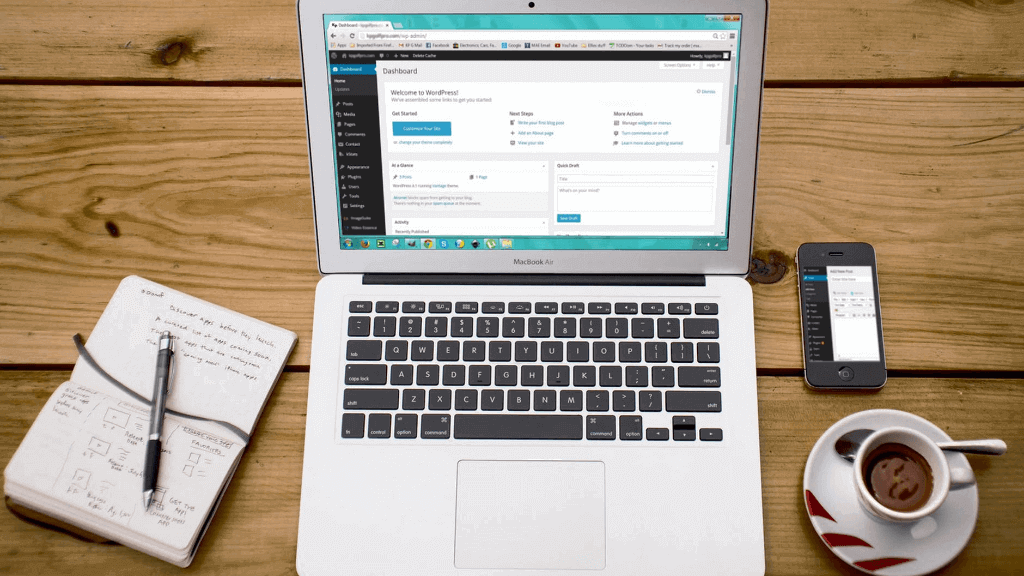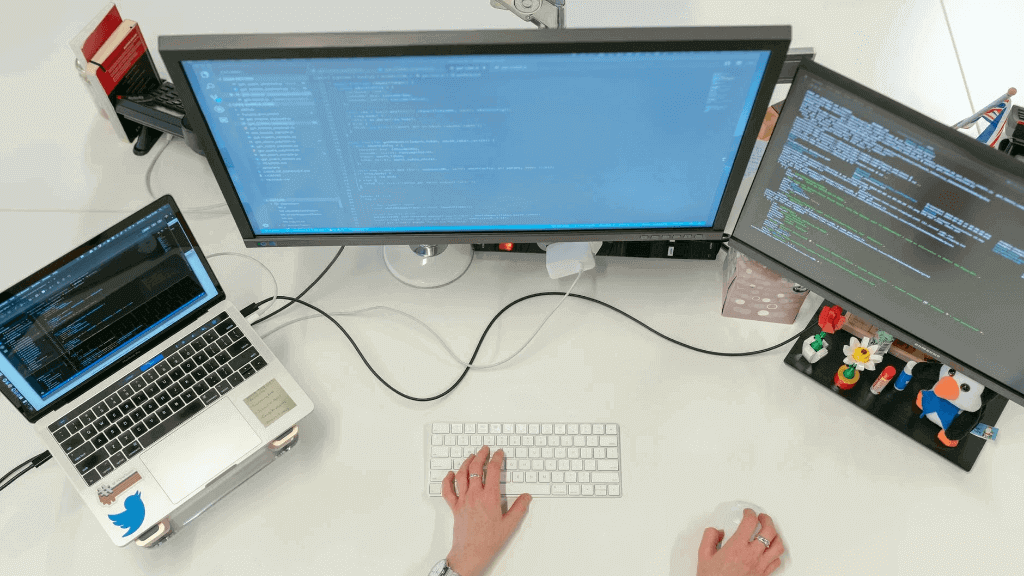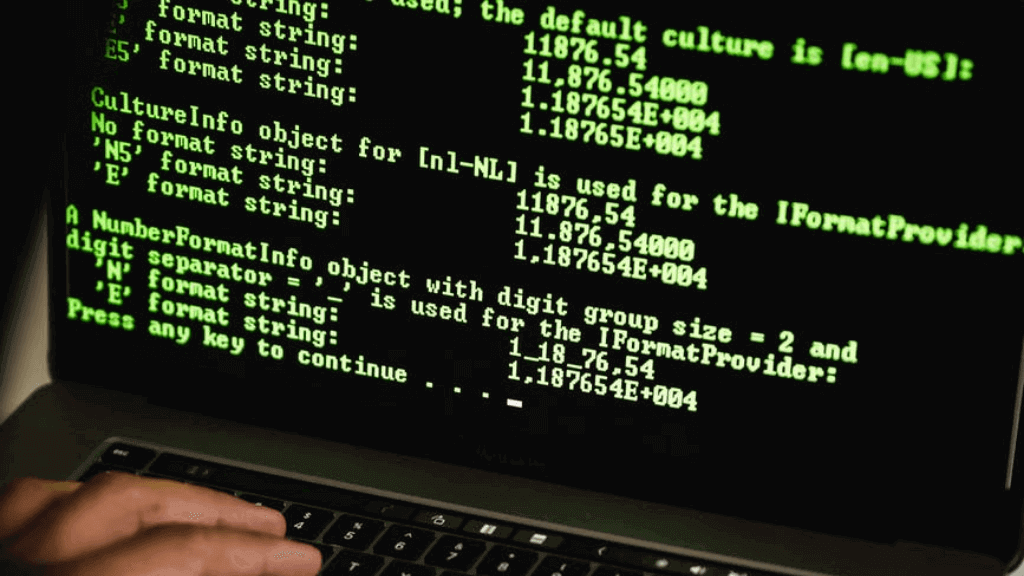Welcome to the Linux Network Administration course, designed to provide students with comprehensive knowledge of networking components within a Linux system. A deep understanding of Linux networking is crucial for effective system administration and managing Linux servers. Throughout this course, we will cover both the basics and advanced topics in networking, providing valuable skills for anyone seeking a career in Linux.
The course begins with an introduction to Linux Network Administration, where we emphasize the importance of networking in a Linux environment and outline the course objectives and structure. We then move on to creating our first virtual machine using VirtualBox, a popular virtualization tool. This allows students to practice networking concepts in a controlled environment.
Next, we delve into the installation process, starting with the installation of Linux as the host operating system. We explore different Linux distributions and focus on the installation of CentOS 8, a widely used distribution for networking purposes. Throughout the installation process, we cover network configuration settings to ensure connectivity.
Once the Linux system is set up, we shift our focus to enabling internet access in the virtual machine. Students learn about different networking modes, such as bridged, NAT, and host-only, and how to configure them to establish internet connectivity. Troubleshooting common connectivity issues is also covered.
The course then progresses to network components, where we explore network interfaces, IP addresses, subnetting, and essential network protocols like TCP/IP, UDP, and ICMP. Students gain hands-on experience in configuring and managing network components using command-line tools.
We dedicate a module to network files and components, covering important configuration files such as /etc/hosts and /etc/network/interfaces. Through practical examples, students learn to configure network interfaces and IP addresses manually, gaining a deeper understanding of the underlying network architecture.
NIC (Network Interface Card) information and bonding are covered extensively in the following module. Students learn how to gather NIC details, monitor status, and implement NIC bonding for improved performance and redundancy.
The course also focuses on file transfers in a Linux environment. We cover various file transfer commands, including wget and curl, and discuss the basics of file permissions and ownership. Students gain proficiency in transferring files using both secure (SCP) and efficient (rsync) protocols.
SSH (Secure Shell) and Telnet, two remote access protocols, are explored in a separate module. We cover the configuration of SSH servers and clients, enabling secure remote administration. A comparison between SSH and Telnet highlights the security advantages of SSH.
Hostname and IP lookup tools and techniques are covered in detail, emphasizing the importance of accurate hostname resolution and IP address mapping. Students learn to troubleshoot common issues related to DNS (Domain Name System) configuration.
The course wraps up with modules on Network Time Protocol (NTP) and the newer version, chronyd. Students understand the significance of time synchronization in a network and gain hands-on experience in configuring NTP servers and clients for accurate timekeeping.
Throughout the course, practical exercises and real-world scenarios are incorporated to reinforce learning outcomes. By the end of this course, students will possess a strong foundation in Linux network administration, enabling them to confidently manage and troubleshoot networking components within a Linux system.