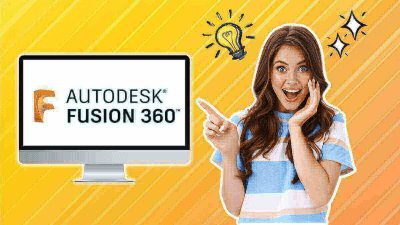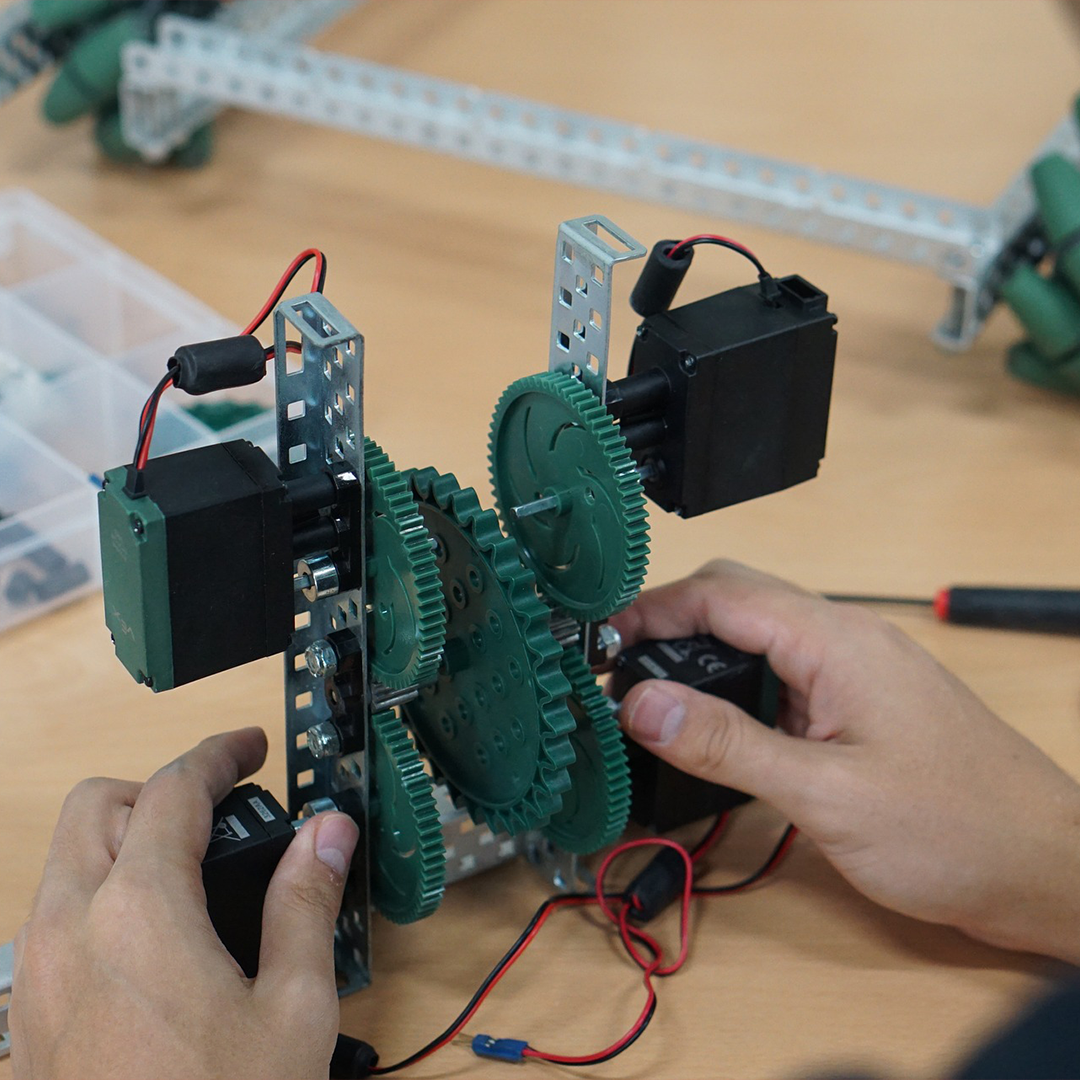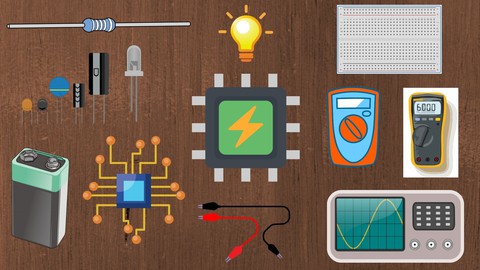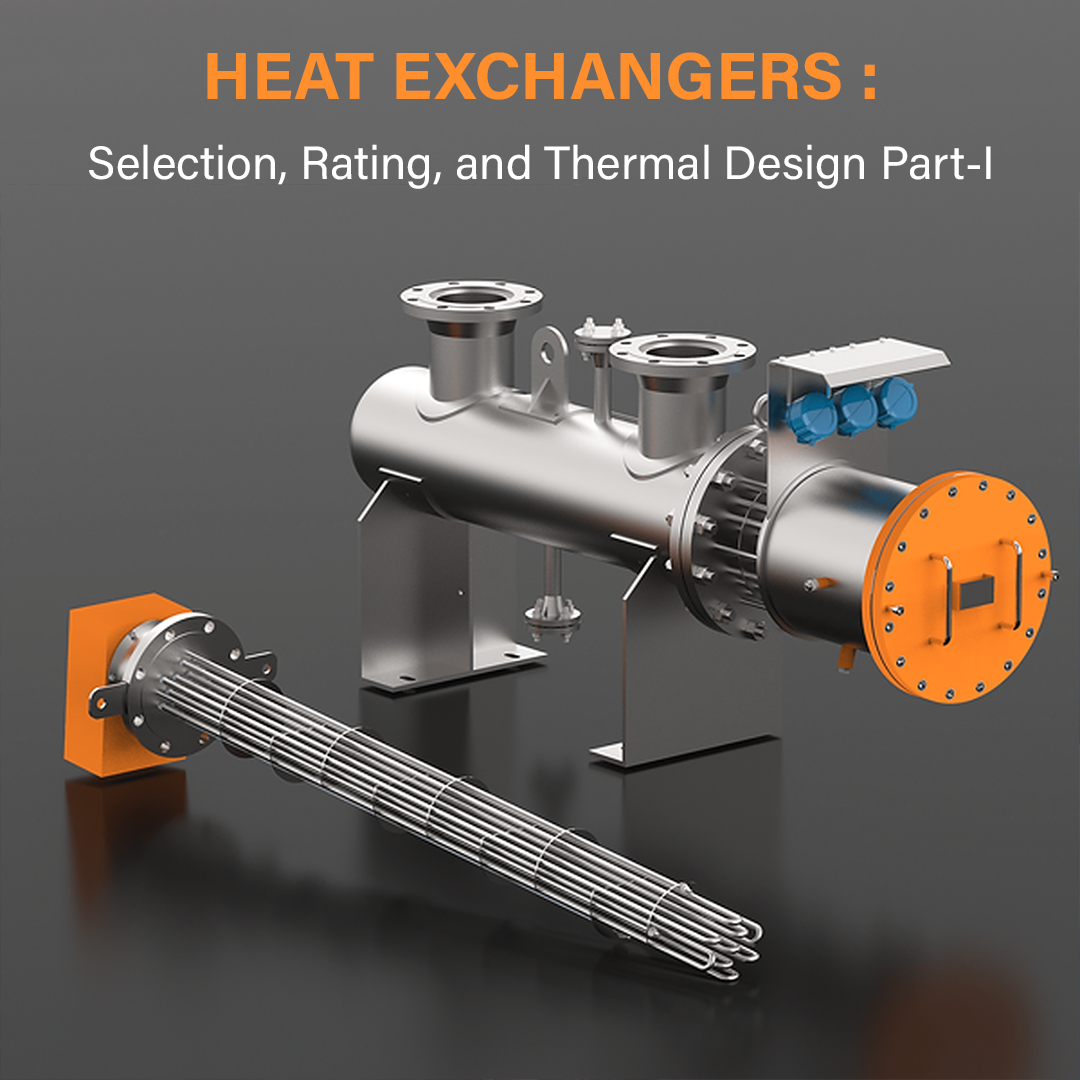Unleash Arduino Hardware Superpower with Robot Operating System Algorithms and move Arduino Coding to the Next Level
Learn about ROS, or Robot Operating System, a popular open-source middleware used in robotics!
Arduino boards are used to build small robots and have simple logic defined control. But with limited onboard computational power and software, often developers are unable to graduate to more complex robots. Often, as builders become more experienced, they look for robotics-specific software, as Arduino offers only part of the control.
Why you should take this course?
-
Learn how to create robot algorithms using the Robot Operating System (ROS)
-
Gain the skills to use ROS's powerful features for your own robotics project
-
Learn how to integrate multiple sensor inputs and actuators with Arduino
-
Discover the language of C++, which is essential for building complex control systems for robots
This Course introduces a middleware software framework Robot Operating System (ROS) and walks you through the setup and use of ROS with Arduino to create more intelligent robotic systems.
Robot Operating System (ROS) is one of the most popular and widely used robotics middleware software frameworks. It is an open-source platform that helps makers and developers alike to get started with robotics software without reinventing the wheel. ROS provides a standard communication architecture for seamless integration, use, development, and deployment of different components of a robotic system including control, perception, planning, and more. It is a language-agnostic platform with cross-platform communication support for different machines regardless of their site of deployment.
Probably the most used open-source microcontroller development board, Arduino offers an easy-to-use software-hardware interface and an ever-expanding user community. Arduino is mostly compatible with all digital and analog circuitry as well as external devices supporting serial communication interfaces like SPI, I2C, and UART.
ROS-based software frameworks run the high-level algorithms and processes like robot models’ inference, filtering, motion strategy generation, controller algorithms, and more. An Arduino controller mounted on a robot is used to perform the low-level/embedded control and sensing. It includes any or all of motor control, temperature and ultrasonic sensors, IMUs and wheel encoders, and other devices.
What You Will Learn In this Course:
-
What is ROS
-
Arduino with ROS!
-
How to Create intelligent robotic systems based on Arduino
-
Communication Between ROS and Arduino
-
Software and Hardware Setup
-
ROS and Arduino Libraries
-
Coding and Circuit Connection
A lot of information is waiting for you inside this course, join now and start making your own.
What You Will Learn
-
Understand what ROS is and its importance in robotics
-
Learn how to integrate Arduino with ROS for creating intelligent robotic systems
-
Set up the software and hardware for ROS and Arduino integration
-
Master communication between ROS and Arduino
-
Utilize ROS and Arduino libraries effectively
-
Gain practical skills in coding and circuit connection for robotics projects
Who is This Course For
-
Robotics enthusiasts wanting to explore ROS and Arduino integration
-
Makers and developers looking to enhance their robotics projects
-
Students and educators in STEM fields
-
Anyone interested in learning advanced robotics concepts and applications
Requirements
-
Basic understanding of Arduino and electronics
-
Enthusiasm for robotics and programming
-
A computer with internet access for software setup