This course will help you to upgrade your skills. It is a project oriented course. So, we are going to learn the design and 3D modeling of robotic arm with holonomic drive. In this course you will get the necessary information of product and robot designing, also you will get the basic knowledge about robotics.
This course currently contains comprehensive video lectures of 3D modeling of the robot, assembly, FEA analysis, drawing and rendering with all the tools and commands explained with real-life drawings, parts and assemblies. You will see how to create and work with sketches, the most basic element of any design.
Next, we will cover how to use the sketches to create and control features which are in turn used to create parts. You will learn how to create product with high details. This is made with a beginner in mind, so if you have never worked with Fusion 360 then also you will find the lectures easy to follow.
This course is for those who want to learn fusion 360 From scratch and level up there skills. This course is the same for windows as well as mac users, so no matter what your operating system is you can use this course for learning. Hope the learning would be memorable and you will learn the design of robot in Fusion 360.
I will teach you the skills necessary to stand out from the crowd, whether it's a personal passion or a business pursuit, you can learn product designing from the scratch in Autodesk Fusion 360 software. Wish you happy learning. Please do comment and provide feedback for the course.
Who this course is for:
Those Who Want To Learn Fusion 360 From Scratch and level up there skills.
Those Who want to become a product designer in robotics.
Engineering students, hobbyists, 3D printing enthusiasts, those who interested in CAD.














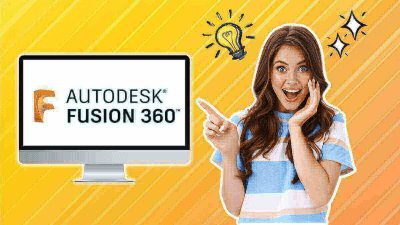










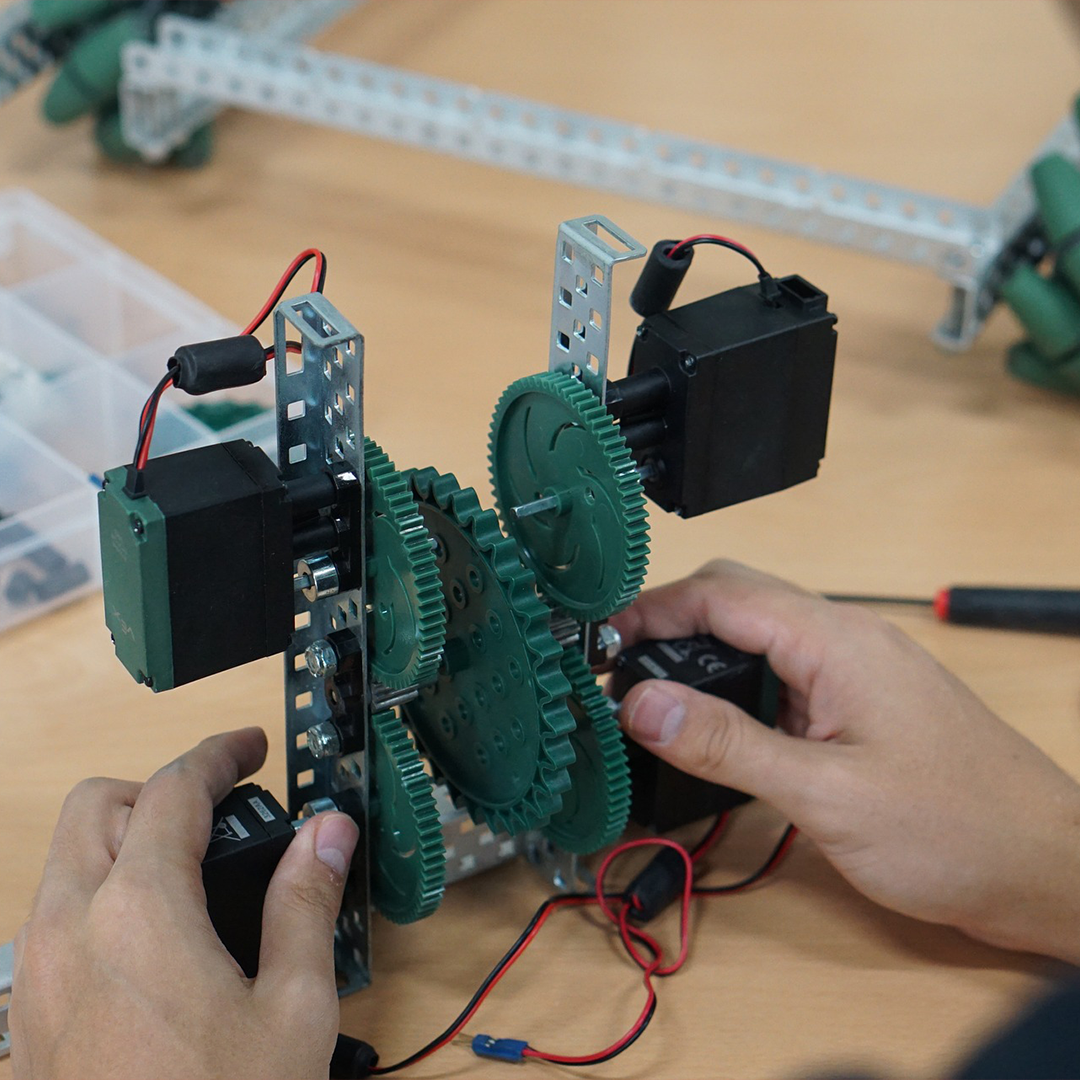
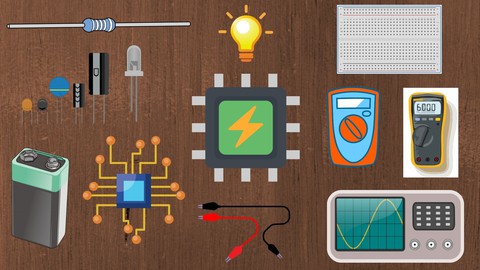
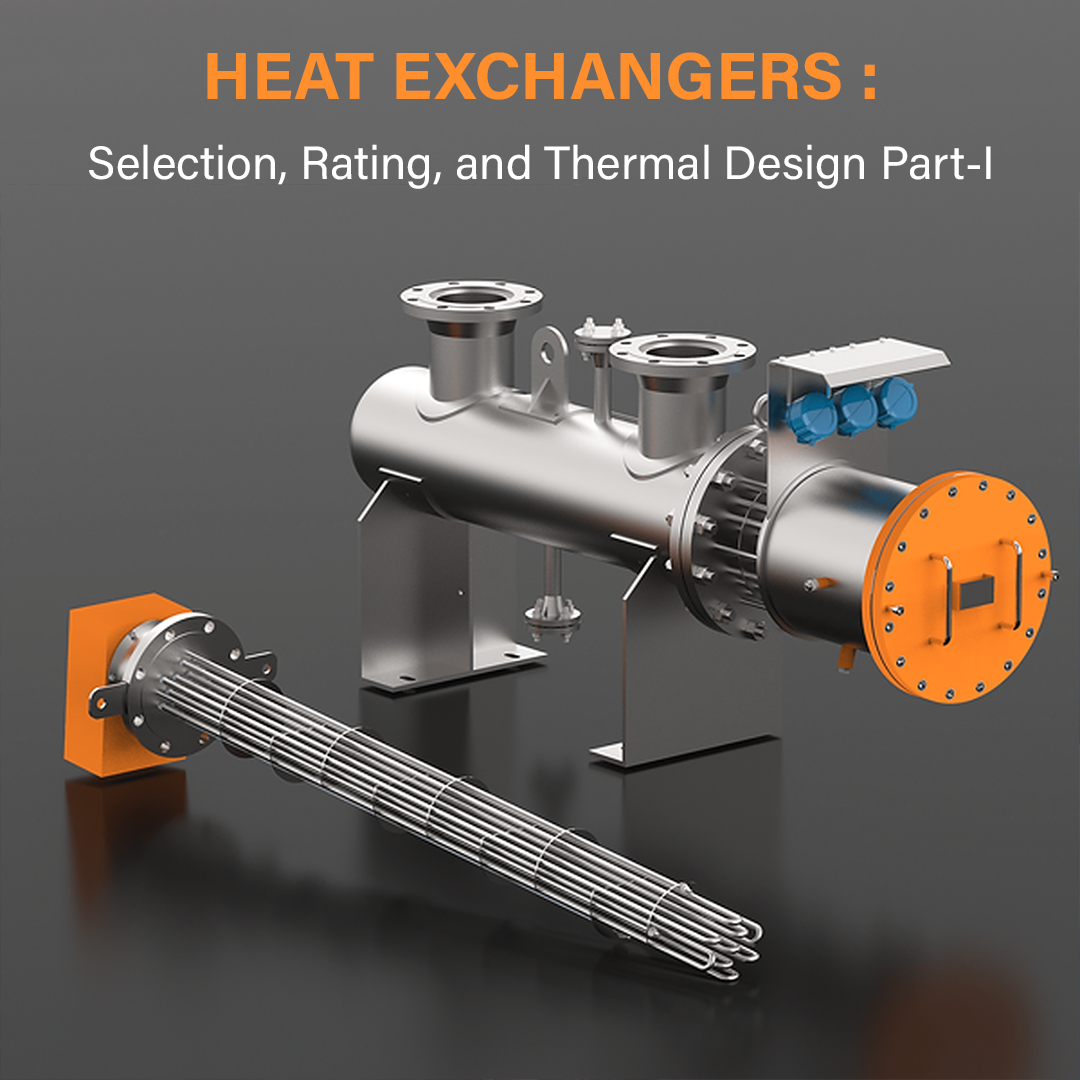





















M Sneha
-
12 Nov 2025I joined this course to learn how to design robots and mechanical parts in Autodesk Fusion 360, and overall it turned out to be a great experience.
M Sneha
-
30 May 2025i love it very much
Khankhan Khagggh
-
15 Apr 2025The course does a good job of taking you from basic CAD modelling in Fusion 360 through to designing robot components and assemblies: sketching, part modelling, assembly constraints and motion.
warraich
-
05 Feb 2025great for lerning
Adil Ail
-
31 Jan 2025A fantastic course that helped me master AutoDesk Fusion 360 for robot design!
Muhammad Aatiq
-
27 Jan 2025Great for learning how to create 3D models and design robots using CAD software.
Shehzad Ali
-
14 Jan 2025The course was hands-on and provided real-world projects to design robots from scratch.
Zeeshan Ali
-
07 Jan 2025I learned how to build and simulate robots using AutoDesk Fusion 360—highly recommended!
Saghar Abbas
-
05 Jan 2025This course was a perfect introduction to CAD design for robotics enthusiasts.
Muhammad Irfan
-
02 Jan 2025The step-by-step lessons on Fusion 360 were clear and easy to follow for beginners.
Khalid Ali
-
23 Dec 2024A great way to combine creativity and technical skills in designing robots with CAD.
Hamid Khan
-
18 Dec 2024I now have the confidence to design functional robot prototypes with Fusion 360.
Abdulrehman Tarrar g
-
17 Dec 2024The course offered great insights into the practical applications of CAD in robotics.
Noman
-
08 Dec 2024Ideal for aspiring roboticists who want to learn 3D modeling and design systems.
Noman
-
08 Dec 2024A great course for anyone looking to combine robotics with CAD design. The lessons on creating robot components using Fusion 360 are easy to follow and very engaging
Sohail Khan
-
07 Dec 2024This course made learning Fusion 360 fun and practical. The step-by-step guidance helps you design and assemble robot parts efficiently
Ahsan sajid Muhammad sajid
-
05 Dec 2024If you're interested in both robotics and CAD, this course is a perfect fit. The instructor does an excellent job explaining how to use Fusion 360 for designing mechanical parts
Amir Khan
-
21 Oct 2024Fusion 360 is a fantastic tool for CAD design, and this course teaches it well. I especially liked the hands-on approach to designing robot parts and assemblies
Ali Doga
-
05 Oct 2024This course offers a solid introduction to both Fusion 360 and robot design. The exercises help you learn by actually creating parts, which is very practical
Muzaffir Zahoor
-
01 Oct 2024Good Course
Suhail Magsi
-
22 Sep 2024Very detailed and beginner-friendly. I learned how to design and test robot parts using Fusion 360 in a way that made the process enjoyable
sumit
-
17 Sep 2024Fantastic course! Clear instructions and hands-on projects make learning Fusion 360 for robotics and CAD design easy and practical
gulsher khaskheli
-
07 Sep 2024Great mix of CAD and engineering: you learn how to design robot mechanisms, run finite element analysis (FEA), and render parts realistically
Mayank Sharma
-
04 Sep 2024Very hands‑on course: teaches 3D modeling of robot parts and assemblies in Fusion 360 with real CAD workflows
Faraz Nawaz786
-
31 Aug 2024Fusion 360’s cloud‑based interface makes collaborating on designs easy, but working with large robot assemblies can feel slow on weaker hardware
Harsing Kholi
-
31 Aug 2024Ideal for hobbyists and students: powerful tool for product and robot design, but some advanced CAD‑for‑robotics features are limited compared to professional tools
Ali sario
-
21 Aug 2024An excellent course for learning to design robots using Fusion 360. The instructor explains key CAD techniques and robot design principles, making complex concepts accessible to beginners.
San San
-
20 Aug 2024Fantastic course! It provides clear instructions and hands-on projects for learning Fusion 360 in robotics and CAD design
SANGIBHARATHWAJ
-
26 Jun 2024This course is perfect for anyone interested in both robotics and CAD design. It walks you through designing robot components in Fusion 360, with clear instructions and hands-on projects that are easy to follow
Koyelada Bhanu Prakash
-
03 Aug 2022Fantastic course for learning Fusion 360! It clearly teaches CAD design and robotics applications with hands-on projects, making it ideal for beginners and aspiring designers
Mohammed Usman
-
08 Jul 2022Excellent course for learning Fusion 360! It covers CAD design and robotics applications clearly, with practical projects that help you build real-world skills. Ideal for beginners and aspiring designers