Welcome to the WordPress for Pentesting & Bug Bounties course!
WordPress powers over 40% of websites on the internet, making it a high-value target for attackers. Whether you are a bug bounty hunter, penetration tester, or security professional, mastering WordPress security is essential to finding vulnerabilities and protecting websites.
This course is highly practical and will take you from the basics to advanced exploitation techniques. Each section starts with the fundamental principles of how an attack works, its exploitation techniques, and how to defend against it.
What You Will Learn:
-
WordPress Security Fundamentals – Understand the core architecture and common vulnerabilities.
-
Hacking WordPress Themes & Plugins – Exploit security flaws in third-party components.
-
WordPress Vulnerability Scanning – Use tools like WPScan, Burp Suite, and Nikto to discover weaknesses.
-
Exploiting Common CVEs – Learn how real-world WordPress vulnerabilities are exploited.
-
Privilege Escalation in WordPress – Bypass authentication, take over admin accounts, and escalate privileges.
-
Brute-Forcing & Credential Attacks – Discover how weak passwords and misconfigurations lead to compromise.
-
WordPress Backdoors & Web Shells – Learn how attackers maintain persistence after exploitation.
-
Real-World Bug Bounty Case Studies – Analyze past WordPress security breaches and learn from ethical hackers.
-
Defensive Security & Hardening – Secure WordPress using firewalls, security headers, WAFs, and best practices.
-
Automating Attacks & Defense – Use scripts and tools to streamline WordPress pentesting and protection.
This course is hands-on and practical, featuring live demonstrations, real-world scenarios, and bug bounty methodologies to help you find and exploit WordPress vulnerabilities like a pro.
Whether you’re a pentester, bug bounty hunter, security analyst, or ethical hacker, this course will equip you with the skills needed to hack and secure WordPress-powered sites effectively.
Here's a detailed breakdown of the course:
1. Technology Detection
-
Learn how to identify WordPress versions, plugins, and themes used in a target site.
-
Use automated and manual reconnaissance techniques to fingerprint WordPress configurations.
-
Discover hidden endpoints and exposed files that can lead to vulnerabilities.
2. WordPress Vulnerabilities
-
Explore common WordPress security flaws and why they exist.
-
Understand how plugin & theme vulnerabilities can be exploited.
-
Learn the impact of insecure configurations and weak authentication mechanisms.
3. WordPress Pentesting
-
Master automated and manual WordPress penetration testing techniques.
-
Use tools like WPScan, Burp Suite, and Nikto to discover security flaws.
-
Conduct live vulnerability assessments on WordPress sites.
4. Information Gathering & Enumeration
-
Perform OSINT (Open Source Intelligence) techniques to gather critical data.
-
Identify exposed WordPress users, admin panels, and database leaks.
-
Extract sensitive information through enumeration techniques.
5. Attacking WordPress & Exploitation Techniques
-
Perform SQL Injection, Cross-Site Scripting (XSS), and Authentication Bypass attacks.
-
Exploit insecure plugins, file upload vulnerabilities, and XML-RPC flaws.
-
Learn Privilege Escalation techniques to gain admin access.
-
Implement Brute Force and Credential Stuffing attacks on WordPress logins.
-
Deploy backdoors and web shells to maintain access like real attackers.
6. Automated Security Testing & Fuzzing
-
Automate WordPress vulnerability discovery using WPScan, Burp Suite Intruder, and FFUF.
-
Learn fuzzing techniques to uncover hidden vulnerabilities.
-
Use custom scripts and tools to automate security testing.
7. Reporting & Responsible Disclosure
-
Learn how to document findings professionally and effectively.
-
Write detailed bug reports following bug bounty program guidelines.
-
Understand the responsible disclosure process to submit vulnerabilities ethically.